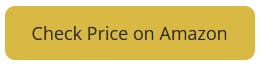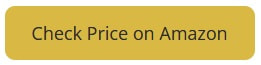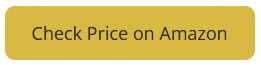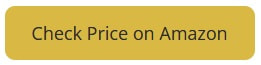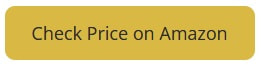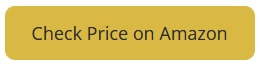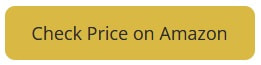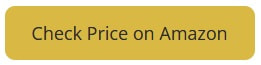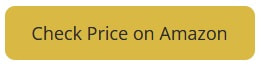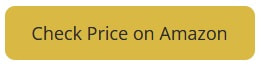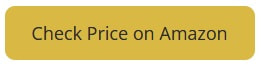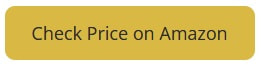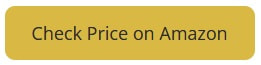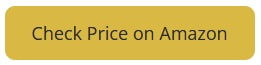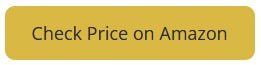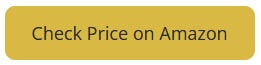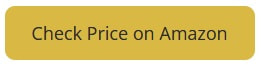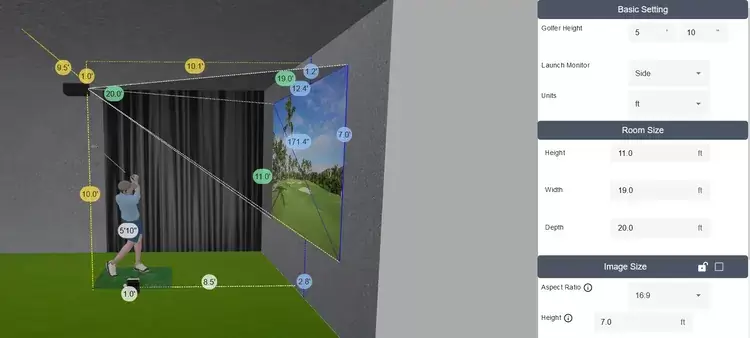The 10 Best Golf Simulator Projectors
Golf simulators are a great way to improve your game and have some fun at the same time. But with so many options on the market, it can be tough to know which one is right for you.
That's where my list of the best golf simulator projectors comes in. I’ve gathered together the top-rated projectors for golf simulation, so you can find the perfect one for your needs from my list of the best Golf Simulator Projectors.

If you want to perfect your swing, the great indoors can become an excellent place to practice. Golf simulators have reached incredible levels of veracity, putting you on iconic courses all over the world while never leaving your home. Talk about entertainment!
But without the right golf projector, the best graphics interface on a top-shelf golf simulator can become a muddy mess. That’s not an ideal situation, if you ask me. Scrolling through product specs on retail websites can gloss over even a sharp pair of eyeballs, so I’m here to save you the trouble and expense. What follows is my list of recommendations for the best golf simulator projectors, based on a variety of criteria. Let’s dive right into it!
But without the right golf projector, the best graphics interface on a top-shelf golf simulator can become a muddy mess. That’s not an ideal situation, if you ask me. Scrolling through product specs on retail websites can gloss over even a sharp pair of eyeballs, so I’m here to save you the trouble and expense. What follows is my list of recommendations for the best golf simulator projectors, based on a variety of criteria. Let’s dive right into it!
Top 10 Golf Projectors
You can use the links below to jump directly to a particular projector or you can scroll through the page and review them all.
Best Overall: Optoma GT1090HDR Short Throw Laser Projector
Runner Up: Panasonic PT-VMZ50U Golf Simulator Projector
Best 4k: BenQ LK936ST Golf Simulator Projector
Runner up 4k: ViewSonic PX748 4K UHD Projector
Best Value: Optoma EH200ST
Runner Up Value: BenQ TH671ST
Optoma EH412ST Golf Simulator Projector
BenQ TK700STi Golf Simulator Projector
Optoma UHD35 Golf Simulator Projector
BenQ MW632ST Golf Simulator Projector
Check Out Our Golf Simulator Projector Calculator
Best Overall: Optoma GT1090HDR Short Throw Laser Projector
Runner Up: Panasonic PT-VMZ50U Golf Simulator Projector
Best 4k: BenQ LK936ST Golf Simulator Projector
Runner up 4k: ViewSonic PX748 4K UHD Projector
Best Value: Optoma EH200ST
Runner Up Value: BenQ TH671ST
Optoma EH412ST Golf Simulator Projector
BenQ TK700STi Golf Simulator Projector
Optoma UHD35 Golf Simulator Projector
BenQ MW632ST Golf Simulator Projector
Check Out Our Golf Simulator Projector Calculator