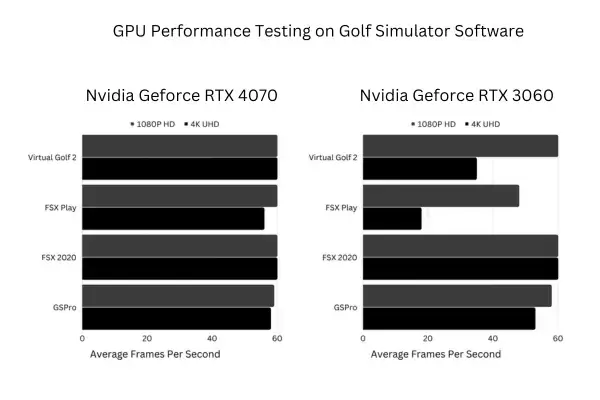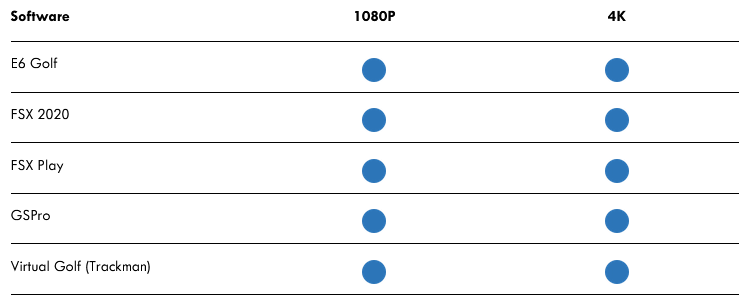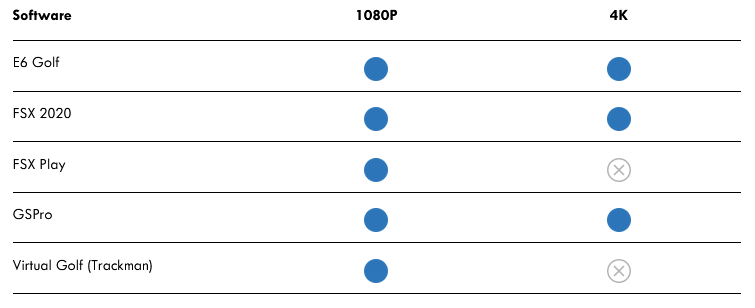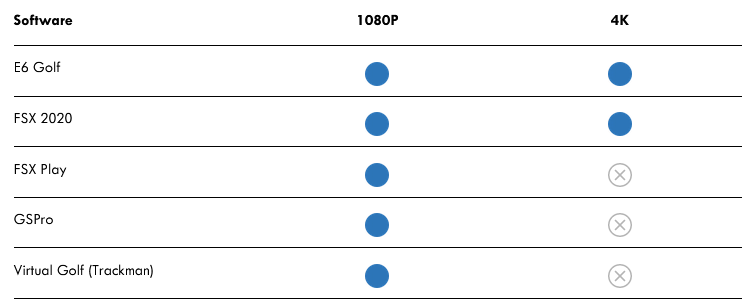Ultimate Guide to Golf Simulator Computers: Find the Best PC

Choosing the Right Computer for Your Golf Simulator
Golf Simulator PC: DIY or Professionally Configured
High-End Golf Simulator PC
Mid-Range Golf Simulator Computer
Affordable Golf Simulator PC
Golf Simulator Laptop
Configure and Install Golf Simulator Software Yourself
Budget Friendly PC for a Golf Simulator
Mid-Range Golf Simulator Computer
Premium Golf Simulator PC
Professionally Configured Gaming PC for Golf Simulators
They will install the golf simulator software of your choice and optionally include a camera card if you plan on using a camera with your golf simulator. Below is an example of their performance testing showing the GPU they use versus what is commonly found in other PC's:
How SurfThing Tests Golf Simulator Computer Performance
The target is to achieve as close to 60 FPS (frames per second) as possible for an immersive experience. Frame rates above 30 FPS are considered playable, while below 30 FPS becomes noticeable and unenjoyable.
SurfThing tests the software in both 1080P and 4K resolutions, using default settings. The average FPS is calculated across various courses and holes, as each course can impact performance differently due to varying foliage and 3D models.
The SurfThing SG2-4814 is the enthusiast level launch monitor computer. This powerhouse will run any simulator software on the market in 4K resolution with a buttery smooth experience.
|
PC Specifications:
Processor: i7-14700f Graphics Card: Nvidia Geforce RTX 4080 16GB RAM: 32GB DDR5 4800MHz 2X16GB OS Drive: 2TB NVMe SSD Wireless: Blueooth 5, WiFi 6 Operating System: Windows 11 Home Includes: Wireless Mouse and Keyboard Case Dimensions: Modern, Compact Case: (L x W x H) 15.8" x 8.5" x 13.7" |
Mid-Range, Professionally Designed Golf Simulator PC
The SurfThing SG2-4714 is designed as a step up from the 4614 to guarantee smooth performance for professionals and enthusiasts who wish to run simulation software alongside swing cameras and other software. The added power allows for a better entry level for 4K simulation as well.
|
PC Specifications:
Processor: i5-14400f Graphics Card: Nvidia Geforce RTX 4070 12GB RAM: 32GB DDR5 4800MHz 2X16GB OS Drive: 2TB NVMe SSD Wireless: Blueooth 5, WiFi 6 Operating System: Windows 11 Home Includes: Wireless Mouse and Keyboard Case Dimensions: Modern, Compact Case: (L x W x H) 15.8" x 8.5" x 13.7" |
Budget, Professionally Designed Golf Simulator PC
The SurfThing SG2-4614 is designed specifically for running Simulation titles at smooth HD (1080p) resolutions.
Professionally Designed Golf Simulator Laptop
The SurfThing M1 Laptop comes loaded for serious fun, and serious work. With the i9 processor, tackle any heavy task you throw at it from professional golf lessons with high speed camera recording, to gaming and simulation. Add in the Nvidia RTX 4070 graphics and you can play any golf simulation software at 1080p resolution. Take into consideration the added 2TB storage drive and rest happy knowing you have plenty of storage for recorded lessons, simulation software, or video game library.
|
PC Specifications:
Processor: Intel Core i9-13900HX ( Max Turbo Boost 5.4 GHz ), 8 P-cores & 16 E-cores / 32 threads, 36MB Smart Cache Display: 15.6” QHD (2560x1440) 240Hz, Wide View Angle, 100% DCI-P3, G-Sync Display, Matte Finished Memory: 32GB DDR5 4800MHz Graphics Card: NVIDIA GeForce RTX 4070 Laptop GPU 8GB GDDR6 Video RAM Storage: 1TB NVMe SSD + 2TB NVMe SSD (Storage Drive) Wireless Communication: Intel Dual Band Wireless Wi-Fi 6E AX211 + Bluetooth Camera: Built-in 2.0M FHD Video Camera with TNR (Temporal Noise Reduction) |
DIY Golf Simulator PC Configurations
Budget-Friendly Options (Under $1,250)

PCs
- SkyTech Blaze 2 Gaming Computer - A budget-friendly gaming PC with a 6GB dedicated video card that can run any golf simulation software.
Laptop
- ASUS TUF Gaming 15-Inch Laptop - A budget-friendly laptop with a dedicated graphics card and an AMD Ryzen 5 processor.
Mid-Range Powerhouses ($1,250 - $1,750)

PCs
- MSI Aegis Gaming Desktop, a mid-range gaming desktop from MSI with a dedicated graphics cart and an Intel Core i7-13700F, Windows 11 Home, and many ports.
Laptop
- MSI Pulse GL66 15.6" Gaming Laptop - A mid-range gaming laptop from MSI with a dedicated 4GB graphics card and an Intel I7 processor.
Premium Performance (Above $1,750)

PCs
- CyberpowerPC Gamer Supreme Liquid Cooled Gaming Desktop - A premium gaming PC from CyberPower with high-end gaming components for the best performance.
Laptop
- Razer Blade 15 Gaming Laptop - A premium gaming laptop from Razer Blade that can run future generations of simulator software without upgrading.
Essential Features to Consider in a Golf Simulator PC
When selecting your golf simulator computer, consider the following features:
Processor (CPU)
The processor, also known as the CPU (Central Processing Unit), is essentially the brain of your computer. It affects the processing speed and overall performance of your computer.
Graphics Card (GPU)
The graphics card, or GPU (Graphics Processing Unit), is responsible for rendering graphics smoothly and at high resolutions. Finding the best graphics card for golf simulator in you price range is important, as realistic and smooth graphics enhance the overall experience.
RAM
Random Access Memory (RAM) is the system memory that affects multitasking and the responsiveness of your computer. The more RAM your computer has, the more tasks it can handle at once without slowing down.
Storage
When it comes to storage, Solid State Drives (SSD) are recommended over Hard Disk Drives (HDD). SSDs provide faster loading times and are more reliable, which is important when running heavy golf simulation software.
Operating System
The operating system of your computer can affect compatibility with different golf simulation software. Windows 10 or 11 is recommended for optimal compatibility.
Popular Golf Simulator Software
There are several golf simulation software options available to run on golf computers, each with their own set of system requirements. Some popular choices include:
- GSPro
- The Golf Club 2019
- Foresight Sports FSX
- E6 Connect
- Awesome Golf
Always check the system requirements of your chosen software to ensure your computer can run it smoothly.
Additional Considerations
In addition to the computer itself, you should also consider the compatibility of your chosen launch monitor and any additional swing sensors with your computer. Some launch monitors and sensors may require specific operating systems or software to function correctly.
You may also want to consider your setup to get the best form factor. If you are getting a laptop, you may also want to consider a golf simulator computer stand.
Minimum, Better, and Best Specs for a Golf Simulator Computer
The following are general recommendations for the minimum, better, and best PC requirements to run most golf simulator software. Note that these are just general guidelines and the specific requirements for your golf PC may vary depending on the launch monitor and software you choose.
Minimum Golf Simulator Computer Requirements
- Processor: Intel i5 or AMD Ryzen 5 equivalent
- RAM: 8GB
- Graphics card: Nvidia GTX 1070 or AMD Radeon RX 570 equivalent
- Operating system: Windows 10 64-bit
Better Golf Simulator PC Requirements
- Processor: Intel i7 or AMD Ryzen 7 equivalent
- RAM: 16GB
- Graphics card: Nvidia RTX 3060 or AMD Radeon RX 6600 equivalent
- Operating system: Windows 10 64-bit
High Performance Golf Simulator Computer Requirements
- Processor: Intel i9 or AMD Ryzen 9 equivalent
- RAM: 32GB
- Graphics card: Nvidia RTX 3080 or AMD Radeon RX 6800 equivalent
- Operating system: Windows 10 64-bit
Golf Simulator Computer FAQs
What is a golf simulator computer and what does it do?
A golf simulator computer is a PC specifically designed to run golf simulation software, allowing you to practice and play golf indoors on a virtual course. It uses launch monitor data to accurately track your swing and ball flight, creating a realistic golfing experience.
What are the different types of golf simulator computers?
There are two main types: desktops and laptops. Desktops offer more power and flexibility, while laptops are portable and convenient. You can also choose between pre-built and custom-built PCs, depending on your budget and needs.
What are the minimum requirements for a golf simulator laptop or computer?
The minimum requirements will vary depending on the specific software and launch monitor you use. Generally, you'll need at least an Intel i5/AMD Ryzen 5 processor, 8GB RAM, an Nvidia GTX 1070/AMD Radeon RX 570 graphics card, and Windows 10 64-bit operating system.
Can I use a laptop instead of a desktop for a golf simulator?
Yes, laptops can be a good option for portability and space-saving. However, they may be limited in performance compared to desktops. Ensure your laptop meets the software and launch monitor requirements for your golf computer.
Conclusion
A high-quality golf simulator computer is essential for running golf simulation software smoothly and providing a realistic gaming experience. Whether you're on a budget or looking for a high-performance machine, this guide can help you make an informed decision and find the best computer for golf simulator that fits your needs and enhances your golf simulator experience.