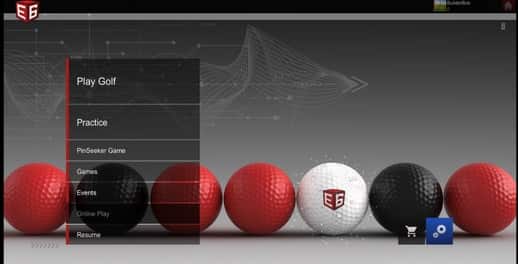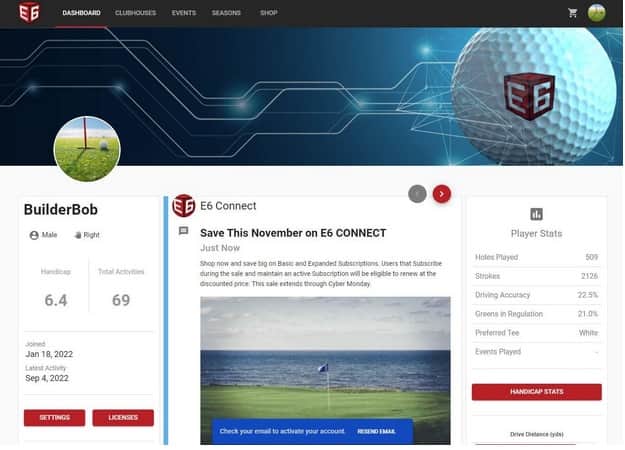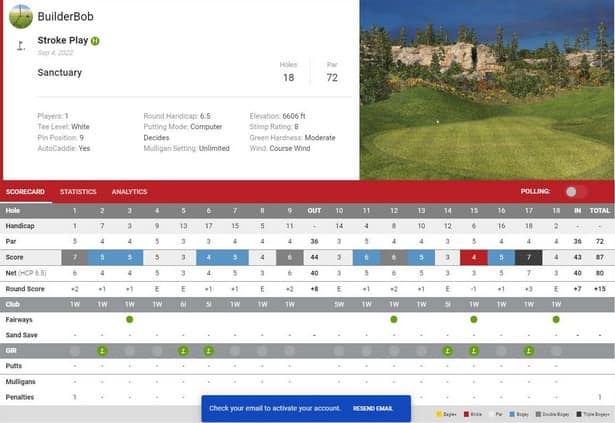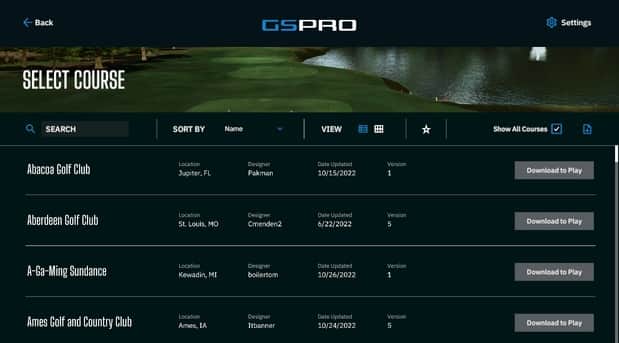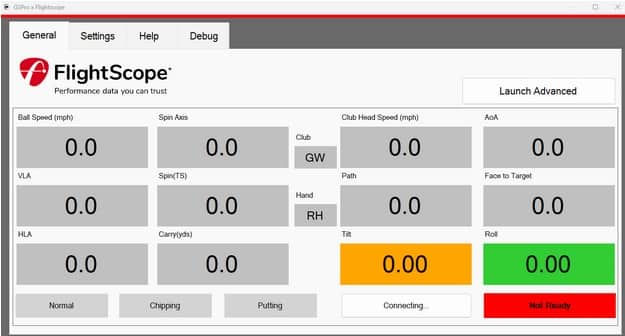Mevo+ Real Owner Review (GSPro and E6 Connect)
GS Pro vs E6 Connect on the Mevo+
I run a golf simulator forum with over 30,000 followers. I put out a call for folks to give me some real reviews of their setups and BuilderBob was the first to reply. Below is his unbiased review of his Mevo+ launch monitor along with a bonus comparison of the GSPro Golf Simulator Software and E6 Connect.
Why did you buy a golf simulator?
I started playing golf when I was 20 years old, and since I live in Alberta, I realized that it was hard to build consistency and get better when you can only play for 5 months a year. I was introduced to golf simulators and enjoyed the experience, but between beer and simulator time it was more expensive than I could rationalize doing on a weekly basis.
Years later my life had changed and I built a bigger shop to house car projects but ensured that there was space assigned to have a simulator. In the late 2000’s I priced out simulators and was disappointed to find that the cheapest launch monitor and software setup would be well over $20,000.
During the COVID lockdown time in 2020 I resumed my search to try to build a reasonably priced home simulator. I found that the market had changed significantly with numerous new products available for under $3,000. My requirements for the launch monitor/software combo was that it allowed me to play full courses, could be played offline, was decently accurate, and that there were minimal recurring subscription costs.
The two finalists were the Flightscope Mevo+ and the Skytrak launch monitors which were both around the $2500 price point. Both advertised similar capabilities and had similar reviews that both functioned well. I chose the Mevo+ as it did not have any required subscription fees, I had the required space (20’) to allow it to function properly, as well as a great partnership with the E6Connect Software.
When you purchase a Mevo+ you are given a free license to E6Connect that can be used on any iOS device. The license includes the driving range, practice features, numerous games, and 6 good courses(Aviara, Bay Hill, The Belfry, Sanctuary, Stone Canyon, Wade Hampton). This means that you only pay for the Launch Monitor at initial purchase, get the free software, and there are no recurring fees for either. Using Skytrak with TGC 2019 or E6 Connect you will be paying more upfront and then 500$ or more a year to continue playing.
Why did you buy a golf simulator?
I started playing golf when I was 20 years old, and since I live in Alberta, I realized that it was hard to build consistency and get better when you can only play for 5 months a year. I was introduced to golf simulators and enjoyed the experience, but between beer and simulator time it was more expensive than I could rationalize doing on a weekly basis.
Years later my life had changed and I built a bigger shop to house car projects but ensured that there was space assigned to have a simulator. In the late 2000’s I priced out simulators and was disappointed to find that the cheapest launch monitor and software setup would be well over $20,000.
During the COVID lockdown time in 2020 I resumed my search to try to build a reasonably priced home simulator. I found that the market had changed significantly with numerous new products available for under $3,000. My requirements for the launch monitor/software combo was that it allowed me to play full courses, could be played offline, was decently accurate, and that there were minimal recurring subscription costs.
The two finalists were the Flightscope Mevo+ and the Skytrak launch monitors which were both around the $2500 price point. Both advertised similar capabilities and had similar reviews that both functioned well. I chose the Mevo+ as it did not have any required subscription fees, I had the required space (20’) to allow it to function properly, as well as a great partnership with the E6Connect Software.
When you purchase a Mevo+ you are given a free license to E6Connect that can be used on any iOS device. The license includes the driving range, practice features, numerous games, and 6 good courses(Aviara, Bay Hill, The Belfry, Sanctuary, Stone Canyon, Wade Hampton). This means that you only pay for the Launch Monitor at initial purchase, get the free software, and there are no recurring fees for either. Using Skytrak with TGC 2019 or E6 Connect you will be paying more upfront and then 500$ or more a year to continue playing.
Describe Your Golf Simulator Setup
I prioritized being cost-effective (cheap) which drove my decisions through this process. I built a 10’x12’ frame out of 2x4s and stretched out a Sawdust Mesh screen I purchased for from HeavyDutyTarps.ca which came with sewn seams and eyelets for mounting, it is kept tensioned with some bungee cords, I ended up having to remove some of the bungee cords as the screen was tensioned too much and the balls were bouncing back.
The playing area is 2 layers thick of 3/8” drywall laid on the concrete as it is a solid heavy base that doesn’t move, on top of that is some green carpet that was free at the local online marketplace. I cut a slot into the carpet and drywall that I fit the smaller hitting strip into. The hitting strip is 10”x30” Real Feel Country Club Elite and has been very comfortable to use and does not hurt in thick shots, it has also held up very well in the 10,000+ shots I have taken from it.
The remainder of the containment was enclosed with tarps which were also listed for free on the local marketplace since they were cut down by the previous owner. I was able to get a projector for free in a corporate auction, it was grouped in a basket of cables. The fit and finish could definitely be improved but considering that a lot of the components were sourced for free it was a good deal.
Overall by using E6Connect on an iPhone I was playing full courses on my own home simulator for under $3000 CAD with no recurring costs which is a great value.
The playing area is 2 layers thick of 3/8” drywall laid on the concrete as it is a solid heavy base that doesn’t move, on top of that is some green carpet that was free at the local online marketplace. I cut a slot into the carpet and drywall that I fit the smaller hitting strip into. The hitting strip is 10”x30” Real Feel Country Club Elite and has been very comfortable to use and does not hurt in thick shots, it has also held up very well in the 10,000+ shots I have taken from it.
The remainder of the containment was enclosed with tarps which were also listed for free on the local marketplace since they were cut down by the previous owner. I was able to get a projector for free in a corporate auction, it was grouped in a basket of cables. The fit and finish could definitely be improved but considering that a lot of the components were sourced for free it was a good deal.
Overall by using E6Connect on an iPhone I was playing full courses on my own home simulator for under $3000 CAD with no recurring costs which is a great value.
I went with the Mevo+. The Mevo+ arrived in a nice package including a protective case, charging cord, angle setting template, metallic stickers, and the unit itself. I have owned the unit for a year and it has performed flawlessly in that time. The case is dirty and has protected the Mevo+ against dust and the occasional bump.
The metallic stickers greatly increase the amount of spin the Mevo+ picks up, great for backspin on approach shots, not so good if you hook or slice your drives frequently like me.
The Mevo+ connects via Wi-Fi to your computer or other device. This is a good stable connection for the Mevo+ but it is a challenge if you use a software setup that requires an internet connection for initial startup or during continuous play and your other device do not have a wired internet connection.
With both E6 Connect and GSPro it forces me to start up the game software with the Wi-Fi hooked to the internet, then disconnect from the internet and switch over to the Mevo+ Wi-Fi to then be able to play the game. This has made it so I am unable to play online as well. This can be fixed with a wired internet connection but that is not possible in my circumstance.
The internal battery in the Mevo+ lasted around 2 hours in warmer weather, but would die in around 1 hour when I play in the freezing temperatures in my unheated building in the winter. I use an external power bank connected with the provided USB cable and it can run the unit for 24 hours straight on a charge easily regardless of the weather.
I often play with friends, including lefties, and enjoy that we never need to adjust the Mevo+ for different clubs, shots or players, it helps maintain the pace of play for the round.
The setup of the unit makes a big difference in the performance. When you align the unit to your screen, it has a camera feature that allows you to make sure the center of your screen, hitting mat, and the Mevo+ are aligned so your shots match the expected trajectory.
The surface from the unit to the hitting mat, to the screen needs to be level for it to read accurately and consistently. I have taken thousands of shots with the Mevo+ and found it performs best on full swing shots, the slower the swing and ball speed the more likely it is to misread or miss the shot all together. I would say 99% of drives read accurately with no missed shots.
For chips there are some more missed shots which has been a bit dependent on the software it has been used with, E6 has an option for “slow swing” and GSPro has a setting for “Chipping” on the Flightscope interface which drastically helps this.
Putting has been the most troublesome with 50% of shots being misread or missed all together, this has not improved regardless of which software system it was paired with. I have never been impressed with putting on any simulator I have used including the $50,000 ones in pro shops, the skills that help you become a better putter are the ability to read greens for speed and break, neither of which any simulator will help you with.
Overall I am very happy with my decision to purchase the Mevo+ and it has performed just as good as the expensive simulators I have played.
The metallic stickers greatly increase the amount of spin the Mevo+ picks up, great for backspin on approach shots, not so good if you hook or slice your drives frequently like me.
The Mevo+ connects via Wi-Fi to your computer or other device. This is a good stable connection for the Mevo+ but it is a challenge if you use a software setup that requires an internet connection for initial startup or during continuous play and your other device do not have a wired internet connection.
With both E6 Connect and GSPro it forces me to start up the game software with the Wi-Fi hooked to the internet, then disconnect from the internet and switch over to the Mevo+ Wi-Fi to then be able to play the game. This has made it so I am unable to play online as well. This can be fixed with a wired internet connection but that is not possible in my circumstance.
The internal battery in the Mevo+ lasted around 2 hours in warmer weather, but would die in around 1 hour when I play in the freezing temperatures in my unheated building in the winter. I use an external power bank connected with the provided USB cable and it can run the unit for 24 hours straight on a charge easily regardless of the weather.
I often play with friends, including lefties, and enjoy that we never need to adjust the Mevo+ for different clubs, shots or players, it helps maintain the pace of play for the round.
The setup of the unit makes a big difference in the performance. When you align the unit to your screen, it has a camera feature that allows you to make sure the center of your screen, hitting mat, and the Mevo+ are aligned so your shots match the expected trajectory.
The surface from the unit to the hitting mat, to the screen needs to be level for it to read accurately and consistently. I have taken thousands of shots with the Mevo+ and found it performs best on full swing shots, the slower the swing and ball speed the more likely it is to misread or miss the shot all together. I would say 99% of drives read accurately with no missed shots.
For chips there are some more missed shots which has been a bit dependent on the software it has been used with, E6 has an option for “slow swing” and GSPro has a setting for “Chipping” on the Flightscope interface which drastically helps this.
Putting has been the most troublesome with 50% of shots being misread or missed all together, this has not improved regardless of which software system it was paired with. I have never been impressed with putting on any simulator I have used including the $50,000 ones in pro shops, the skills that help you become a better putter are the ability to read greens for speed and break, neither of which any simulator will help you with.
Overall I am very happy with my decision to purchase the Mevo+ and it has performed just as good as the expensive simulators I have played.
|
What I Like
|
What I Don't Like
|
I run the E6 Connect software on an iPhone S (from 2015) through a lightning-HDMI dongle to a projector. The picture quality is decent considering it is being driven from a phone, my two biggest criticisms for this setup are the limited options for display resolution, and the low FPS during higher graphics demand times.
The second challenge is the phone's small screen, which made it very hard to adjust aiming at the map, switch clubs, or adjust other options. Overall considering it was being run on an obsolete phone I was very impressed with how well it ran and displayed. In person, it looks better than the pictures below.
The second challenge is the phone's small screen, which made it very hard to adjust aiming at the map, switch clubs, or adjust other options. Overall considering it was being run on an obsolete phone I was very impressed with how well it ran and displayed. In person, it looks better than the pictures below.
When you open the software you are greeted with a warm interface that is easy to navigate even on a phone screen.
The first option on the E6 Connect menu is the full golf courses. With the free license with the Mevo+ you get 6 courses that you can download and use offline. I have played each course multiple times and find them to all be enjoyable, Sanctuary is my favorite with the large elevation changes.
During game play the interface is OK but if your fingers are fat like mine you will struggle to touch the correct spot on the small map on the upper right, same challenge with the interface menu. Only game play physics issues that I have seen is that some balls will almost come to a stop then roll for 15 seconds or more if they are on a slope. Otherwise all shots behave as intended with nice bounces and roll out.
After each shot you get a pop up that shows all the stats. You can adjust the length of time this remains on the screen which allows you to speed up play, or give you time to analyze each shot. See our guide on making sense of launch monitor data.
In the practice menu you have options for various ranges. At the range your stats for the previous shots remain on the screen in the top bar. Overall the range has various greens you can use for target practice and has been a great tool to refine a club.
In the games menu option there are 4 games provided, the house favorite for us is the Darts game. In the Darts game you can have multiple players compete for the most points, you set the number of balls and time frame they get. There are three targets to shoot at and you get more points the closer to the center you get. Each section of the targets can only be hit twice which force you to change the target you aim for.
This is a great game for parties as it only needs a person to play once for 2 minutes and then you can put their score up on a leaderboard.
This is a great game for parties as it only needs a person to play once for 2 minutes and then you can put their score up on a leaderboard.
The Settings section allows you to change almost any part of your game. My preferred setting to change is for adjusting putting to “Autoscore” which means that as soon as your ball stops on the green it assigns a number of putting strokes depending on the distance. Putting is the least accurate shot on a simulator and this eliminates it as well as decreasing your round time significantly
Another great feature of E6Connect is the online dashboard they provide which keeps record of your rounds and all the stats associated. It keeps your current handicap calculations which helps track your improvement over time. It keeps your overall stats and shows your average and max distances for putting and drives.
You can go into any past round and view your scorecard. It also has your stats for each shot during the round. It is a very powerful tool to be able to see each shot from every round played on E6Connect.
Overall summary for E6Connect is that it has a good interface and functions well, and considering it is free with a Mevo+ it is an amazing value. When you look at the price of adding on courses with either an annual subscription ($250 for 39 courses, $550 for 90 courses) or $300 per course for a one time purchase, it did not make financial sense to me. For an occasional player the free license with 6 courses will be sufficient to keep you playing and never being bored.
|
What I Like
|
What I Don't Like
|
After 10 months of using E6 Connect on an iPhone, I purchased a new computer for gaming and thought I could look into the software available. I evaluated TGC2019 and GSPro mainly, both had positive reviews for gameplay, both had more courses than you could ever play, GSPro Golf was more cost-effective for a recurring subscription, and GSPro was scheduled to have V2 released soon which would improve the interface. I decided on GSPro as they had a free trial period to evaluate it.
The computer I am running it on was not purchased specifically for GSPro so it did not align with the GSPro computer requirements. I run the graphics on “Ultra” quality with a 1280x720 resolution with this setup and it maintains 40fps+ throughout. Considering it was $1200 CAD it was a good value. My computer is in an adjacent room to the golf simulator so I use a 30’ HDMI cord through the ceiling to the projector, and then a USB extension cord to the wireless USB plugin for a Keyboard and Mouse.
The GSPro graphics look better in person than what you see in this picture, it never looks as good when you take a picture of the screen like this.
The computer I am running it on was not purchased specifically for GSPro so it did not align with the GSPro computer requirements. I run the graphics on “Ultra” quality with a 1280x720 resolution with this setup and it maintains 40fps+ throughout. Considering it was $1200 CAD it was a good value. My computer is in an adjacent room to the golf simulator so I use a 30’ HDMI cord through the ceiling to the projector, and then a USB extension cord to the wireless USB plugin for a Keyboard and Mouse.
The GSPro graphics look better in person than what you see in this picture, it never looks as good when you take a picture of the screen like this.
The interface was significantly improved in GSPro V2 which was released in early November. Between the visuals of the menu and the added music it makes for a pleasant browsing experience.
At the time of writing this, there are over 600 courses available with more courses on GSPro every week. You can choose to download each course, roughly 500MB each, and then you can play them offline. The course selector screen has great navigational features to search and filter for the courses you want. Numerous famous courses are there including Augusta National (Georgia Golf Club), TPC Scottsdale, Payne's Valley, Pebble Beach, St Andrews Old Course, and Torrey Pines. Check out our list of the best GSPro Golf Courses.
If you really want a challenge you should try Bandon Dunes, the topography and frequency of bunkers have made it the hardest course I have played to date. Good luck.
If you really want a challenge you should try Bandon Dunes, the topography and frequency of bunkers have made it the hardest course I have played to date. Good luck.
Before you start your round you can select some options to customize it. On GSPro, I usually select the “Course Recommended Settings” to set the weather and course conditions to match the desired course, then use the “AutoPutt Fixed” option which puts concentric circles on the green around the pin and gives you the corresponding number of putting strokes for where your ball comes to rest. Putting is always the worst part of playing on a simulator and by adjusting this setting it allows you to avoid this headache and speed up your rounds.
GSPro lets you customize each player and vary the amount of spin that affects ball shape, as well as a distance enhancer. These can make rounds a lot more fun if you are playing with someone who is not at your skill level, it avoids the demoralizing situation of them hitting 4 shots to catch up to your drive.
If you really want to customize your round you can change the weather from clear and sunny, to heavy snow. GSPro lets you adjust the time of day which can change the shadows on the course.
The GSPro V2 interface during the round is much better than V1. It allows you to have the adjust the target area, club selection, etc. The GSPro graphics are substantially better than E6Connect but I think that is more to due with the decent computer with a graphics card then with a iPhone.
On a second screen, it shows in the interface between the Flightscope Mevo+ and GSPro. It provides the full list of data being collected for each shot by the Mevo+. In the settings tab of this window, you can bring up the camera from the Mevo+ to do the fine alignment of the unit to the hitting mat to the screen.
An important variable in this window is the three options listed across the bottom for Normal, Chipping, and Putting, I had struggled with short shots not reading when you do 25% swings but found if you manually change the hitting mode to Chipping it worked flawlessly. I think it should be a programming update to automatically change this mode to Chipping when you are under 50 yards to the green to avoid having to manually change this each time.
An important variable in this window is the three options listed across the bottom for Normal, Chipping, and Putting, I had struggled with short shots not reading when you do 25% swings but found if you manually change the hitting mode to Chipping it worked flawlessly. I think it should be a programming update to automatically change this mode to Chipping when you are under 50 yards to the green to avoid having to manually change this each time.
GSPro also offers numerous practice options including the driving range shown below. It is visually attractive with the waterfalls and cliffs. It keeps a record of each shot and then shows them overlaid on the map.
Overall I would say I am happy with the purchase of GSPro, and if you have a computer that can run it, it is a great value. GSPro graphics are amazing even though I am running it with less then the recommended GPU. The course availability is better than E6 Connect and there is no decrease in quality with the GSPro courses even though they are all “community created”. The interface and usability of the program overall is great and that you can move through the program and play rounds without being lost or confused.
The physics of the gameplay is great and I have had no unexpected bounces or rolls, the trees definitely follow the golfer creed that “trees are 90% air” and a lot of them allow balls to pass through without any holdbacks. The two things I would like to see improvement on would be a system to capture your results and allow you to compare the data, similar to how E6Connect does, and secondly to fix the “chipping” selection to be automatic to avoid having the go and click the box on the other screen.
The physics of the gameplay is great and I have had no unexpected bounces or rolls, the trees definitely follow the golfer creed that “trees are 90% air” and a lot of them allow balls to pass through without any holdbacks. The two things I would like to see improvement on would be a system to capture your results and allow you to compare the data, similar to how E6Connect does, and secondly to fix the “chipping” selection to be automatic to avoid having the go and click the box on the other screen.
|
What I Like
|
What I Don't Like
|
I hope you found this review and comparison helpful. Thanks to BuilderBob for all the great insights and images. Thanks for reading - you may also enjoy our golf simulator forum on Reddit:
Golf Simulator Forum
You may also find a couple of our other golf articles interesting and relevant:
Best Golf Hitting Mats
Build a Home Golf Simulator
Golf Impact Screens and Enclosures
Golf Simulator Man Caves
This website is a participant in the Amazon Services LLC Associates Program, an affiliate advertising program designed to provide a way for websites to earn advertising revenues by advertising and linking to Amazon.com. Some of the links on this page are affiliate links. This means that, at zero cost to you, I will earn an affiliate commission if you click through the link and finalize a purchase.
Golf Simulator Forum
You may also find a couple of our other golf articles interesting and relevant:
Best Golf Hitting Mats
Build a Home Golf Simulator
Golf Impact Screens and Enclosures
Golf Simulator Man Caves
This website is a participant in the Amazon Services LLC Associates Program, an affiliate advertising program designed to provide a way for websites to earn advertising revenues by advertising and linking to Amazon.com. Some of the links on this page are affiliate links. This means that, at zero cost to you, I will earn an affiliate commission if you click through the link and finalize a purchase.