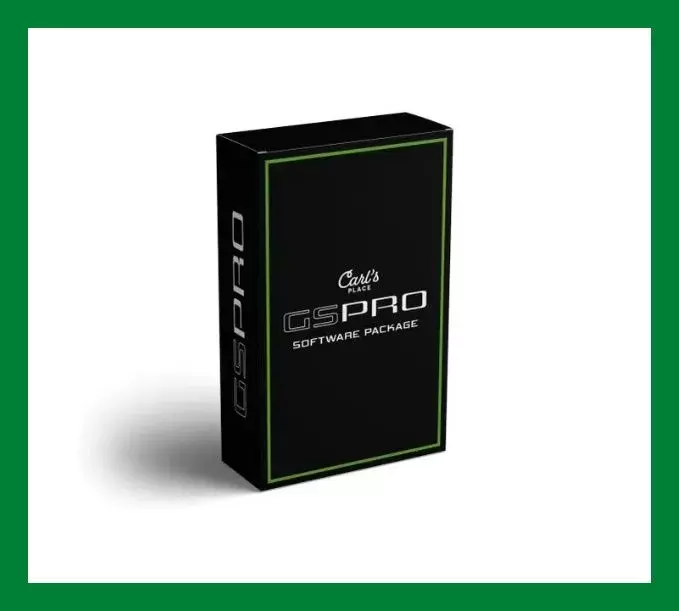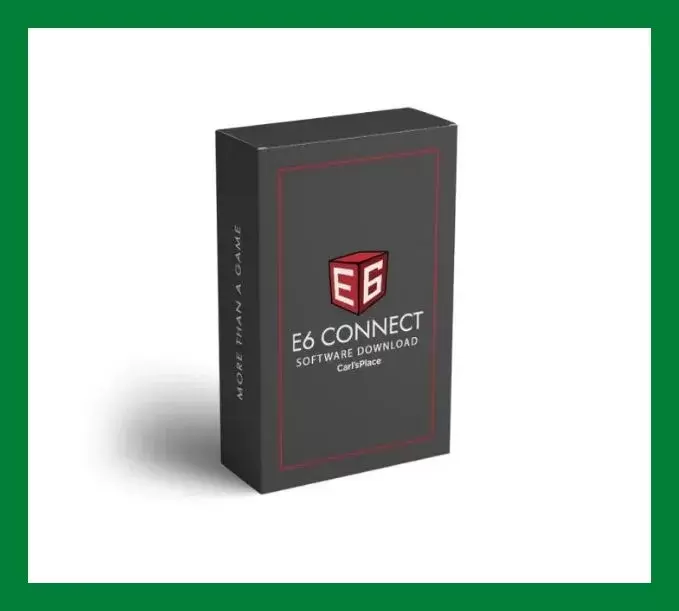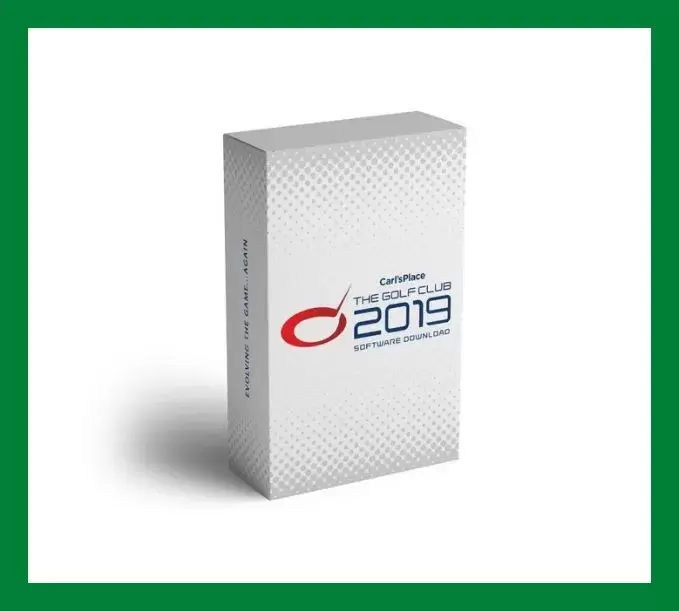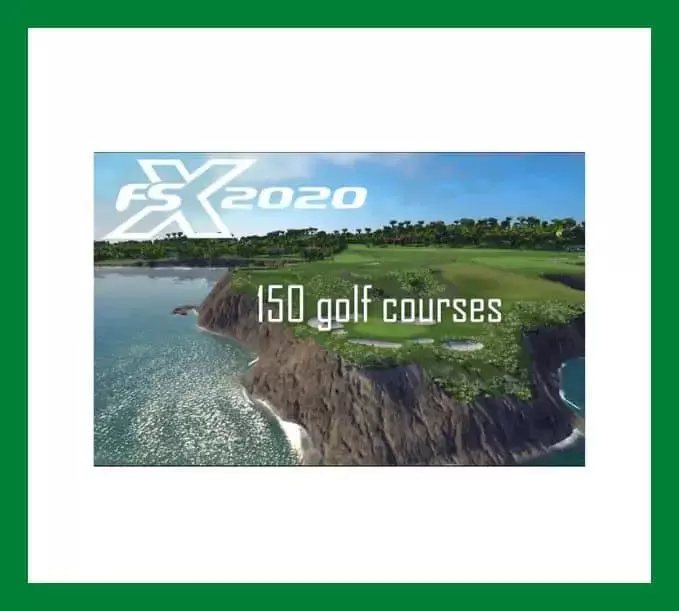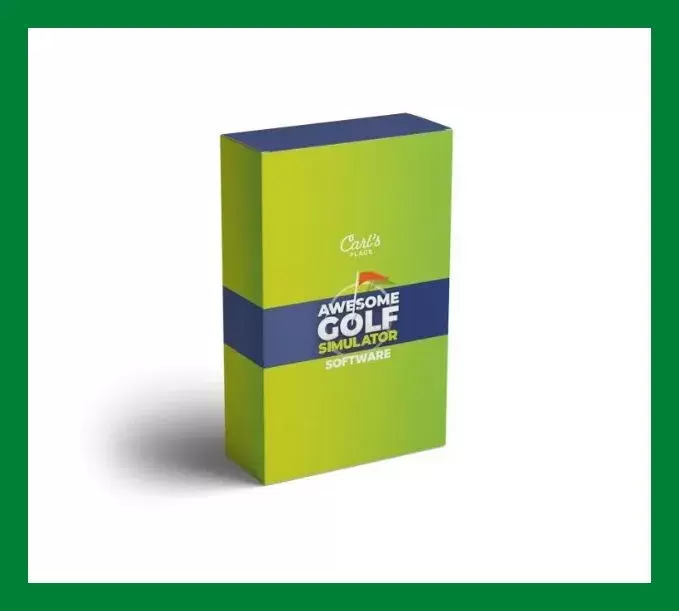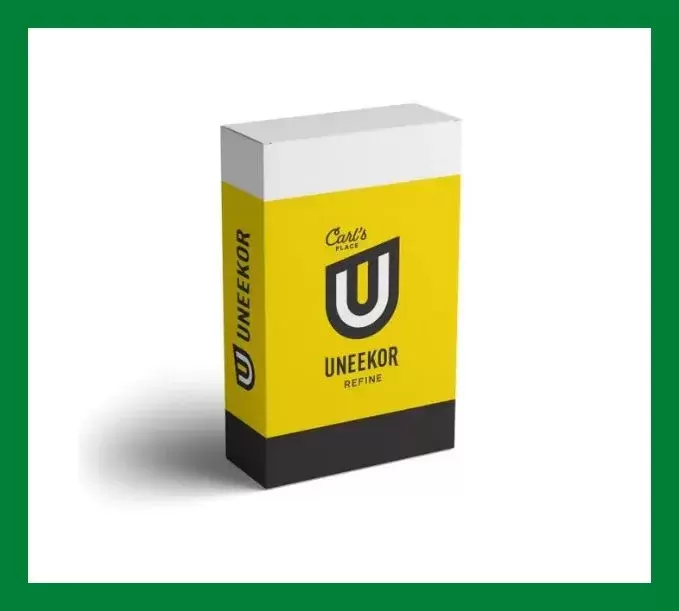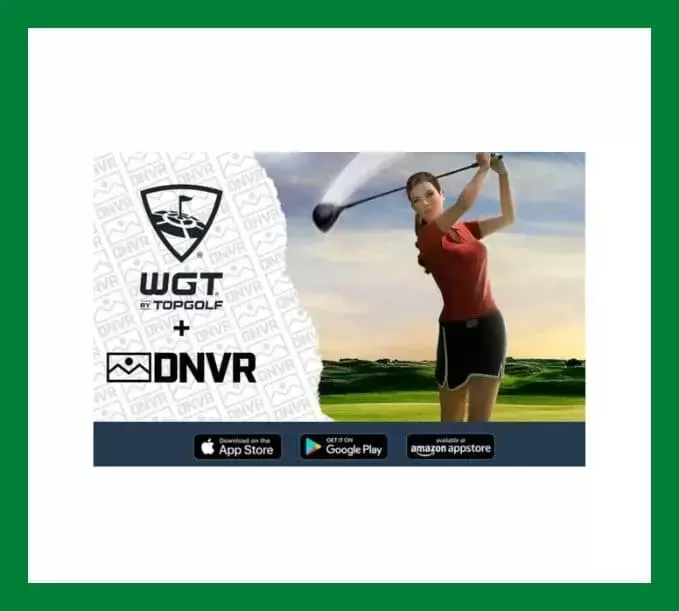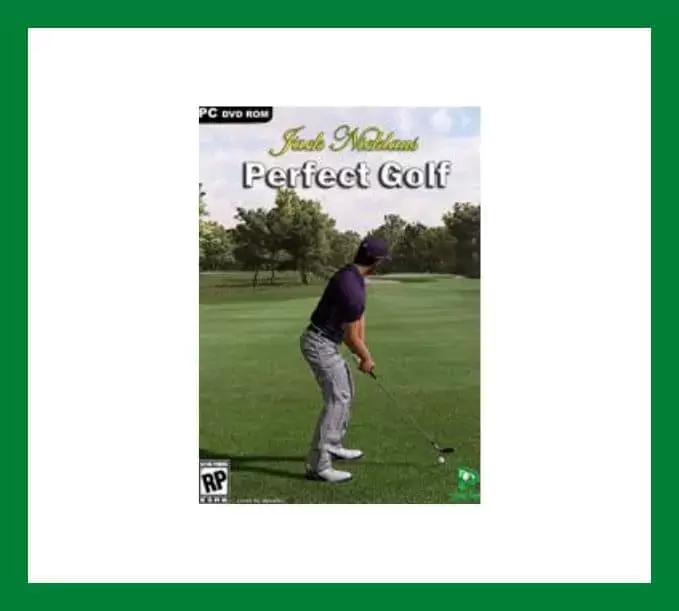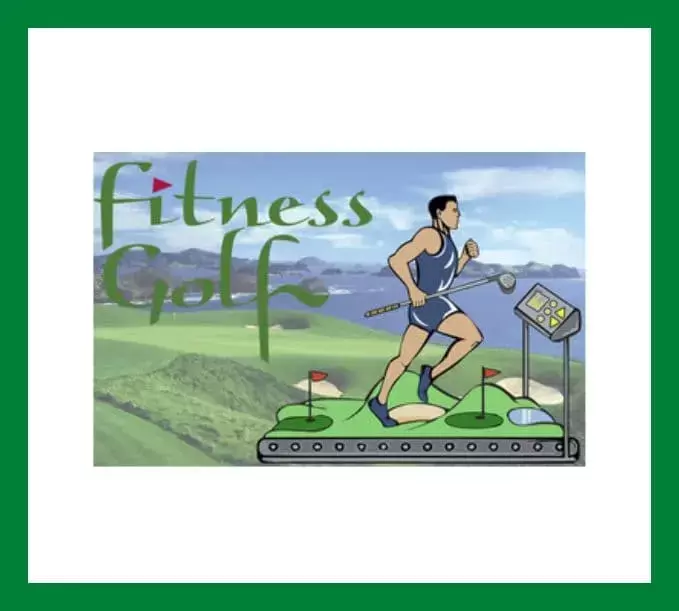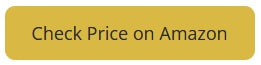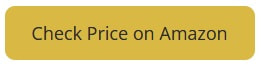The best golf simulator software is critical to getting the most out of your golf simulator. There are several great software options on the market and we've surveyed real users to get their feedback. Their reviews and our buying guide are below.
Let's cut to the chase. In our forums and surveys, GS Pro was a favorite, being referenced in our survey of purchasers 2x times the nearest competitor. The price point, number of courses, and wide compatibility make it a favorite. Several other packages also got great marks. Read on to find the best golf simulator software for your needs.
Let's cut to the chase. In our forums and surveys, GS Pro was a favorite, being referenced in our survey of purchasers 2x times the nearest competitor. The price point, number of courses, and wide compatibility make it a favorite. Several other packages also got great marks. Read on to find the best golf simulator software for your needs.
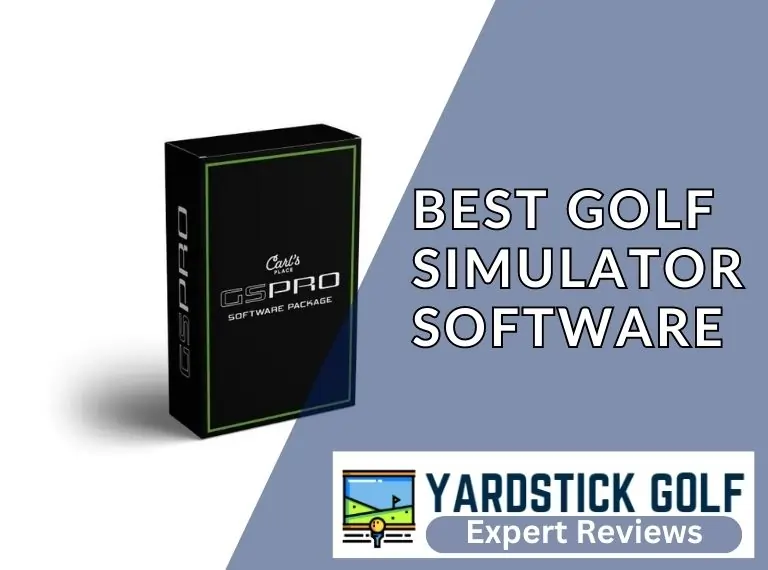
12 Best Golf Simulator Software Options
Golf simulator software was the topic of our most recent buyer survey on our golf simulator forum of over 30,000 DIY golf simulator enthusiasts. The golf sim forum feedback is part of our research into the best golf simulator software for this golf simulator software buying guide. We'll cover the features, functionality, pricing, and capabilities of each golf simulator software package. Our methodology is to combine survey responses with product research into one unified buying guide. You can use this buying guide to get the best golf simulator software for your golf simulator setup.