Home Golf Simulator Costs - Commercial Simulator Prices

|
How much does a commercial golf simulator cost? Can you give me a range of golf simulator prices? What does it cost to build a golf simulator? How much is a home golf simulator. We get these questions a lot - so we did a bit of research on golf simulator cost.
|
Related Content (will open in a new window):
Info on this page about both home and commercial golf simulators:
- Golf simulator price comparisons for about 20 different brands
- Golf simulator reviews
- Golf simulator / golf launch monitor buying guide
- Frequently asked questions about golf simulators
Commercial indoor golf simulator prices
Golf simulators come in a wide range of prices depending on the features you choose. There are a dozen or so top brands you may want to consider if you are planning to open an indoor golf bar. Many of the best commercial golf simulators now come with add on software that takes the experience beyond golf.
Commercial golf simulators now have very advanced setups with large enclosures, large impact screens, spacious enclosures, natural feel golf mats, incredibly accurate tracking, realistic ball flight, great graphics, high speed, many games, dozens of course, software that does all kinds of other things. Generating revenue from golf simulators is now an option for pro shops, bars, hotels and more.
Check our home golf simulator page if you aren't looking for a commercial golf simulator. We also suggest checking out our blog if you are interested in what it costs to open an indoor golf center.
Commercial Golf Simulator Price Comparison
- aboutGolf: costs / prices range from $20,000 – $92,000
- Golfzon: costs / prices range from $40,000 – $70,000
- HD Golf: costs / prices range from $35,000 – $70,000
- ProTee United: costs / prices range from $5,200-$26,200
- Trackman: costs / prices range from $21,000 – $100,000
- TruGolf: costs / prices range from $10,000 – $70,000
- Full Swing: costs / prices range from $39,000 – $90,000
- XGolf: costs / prices range from $40,000 – $70,000
- Foresight Sports: costs / prices range from $9,000 - $20,000+
- Uneekor: costs / prices range from $7,000 - $15,000+
Asking how much is a golf simulator depends a lot on what options you want. Do a golf simulator comparison. When you are at the low end, the golf simulator package may include the launch monitor, an impact screen or golf net, cage, a golf mat, projector, a virtual driving range, and an entry level machine to run it. Optishot tends to be the cheapest home golf simulator on the market. As the golf simulator package goes up in price, the enclosures get larger, the hitting mat quality improves, the software gets more features, you get more golf courses and games, better tracking of the golf club, the ball and the ball flight and the hardware becomes faster.
Do a golf simulator comparison to figure out what you should buy. Certain features may be more important to you if you are opening and indoor golf bar focused on entertainment versus a golf training facility aimed at game improvement. How much a golf simulator costs depends a lot on these features and you only want to pay for what you need.
Doing your homework and really understanding what features you need is the key to getting the most bang for your buck when buying a commercial golf simulator.
Home Golf Simulator Price Comparison
- Uneekor EYE XO: costs / prices ~$10,000
- Foresight (GC Quad): costs / prices ~$14,000 GCQuad Video Review
- Skytrack: costs / prices range from $2,000
- Flightscope Mevo Plus: costs / prices ~2,000
- Garmin R10 Approach: costs / prices ~$600
- Bushnell Launch Pro: costs / prices ~$3,000 (In-Depth Review Here)
- Foresight GC3: costs / prices ~$7,000
- Optishot: costs / prices range from $300
- Uneekor QED: costs / prices start at $6,750
Now let's compare each commercial golf simulator
In this section we'll try to answer a number of common golf simulator questions including:
- How much is a golf simulator?
- How much is a golfzon simulator?
- How much is a full swing golf simulator?
- How much is full swing golf simulator?
- How much to install a golf simulator?
- How much is a trackman simulator?
- How much is a portable golf simulator?
- How much is xgolf?

aboutGolf: costs range from $20,000 – $92,000
On the commercial application side, they offer many business management tools to help ensure profitability. On the residential side, they really focus on seamless integration between the golf simulator and how audio and visual equipment for the best overall experience.
They have partnerships in place with the PGA and the Golf Channel. They are really focused on the design part of the experience to really hone in on what the player wants and needs. Recently signed a multi-year agreement with the Ryder Cup so you can walk in the footsteps of legends by playing iconic Ryder Cup venues.
- aboutGolf has been in the industry for some time and has innovated along the way. They've even expanded into apps that allow players to track statistics and performance for review. aboutGolf prices are a wide range to reflect a variety of golf simulator options and packages.
On the commercial application side, they offer many business management tools to help ensure profitability. On the residential side, they really focus on seamless integration between the golf simulator and how audio and visual equipment for the best overall experience.
They have partnerships in place with the PGA and the Golf Channel. They are really focused on the design part of the experience to really hone in on what the player wants and needs. Recently signed a multi-year agreement with the Ryder Cup so you can walk in the footsteps of legends by playing iconic Ryder Cup venues.

Golfzon: costs range from $40,000 – $70,000
GOLFZON has again been recognized by Golf Digest, the world's top golf publication, as an Editors Choice Award winner for Best Simulator / Premium for 5 consecutive years.
Golfzon emphasizes reality with a moving swing plate that closely replicates the uneven lies you would get playing a real golf course. It also offers five distinct playing surfaces to further replicate the golf experience.
Golfzon has offerings for residential, commercial, resort, and bar applications. Sungjae IM, winner on the PGA Tour, is a customer.
The short game is a big area of emphasis for GolfZon. It is a lacking part of the simulated golf experience and they want to make it better. They also have a tilting hitting area to simulate slopes and can "auto" tee golf balls.
GOLFZON has again been recognized by Golf Digest, the world's top golf publication, as an Editors Choice Award winner for Best Simulator / Premium for 5 consecutive years.
Golfzon emphasizes reality with a moving swing plate that closely replicates the uneven lies you would get playing a real golf course. It also offers five distinct playing surfaces to further replicate the golf experience.
Golfzon has offerings for residential, commercial, resort, and bar applications. Sungjae IM, winner on the PGA Tour, is a customer.
The short game is a big area of emphasis for GolfZon. It is a lacking part of the simulated golf experience and they want to make it better. They also have a tilting hitting area to simulate slopes and can "auto" tee golf balls.
|
HD Golf: costs range from $35,000 – $70,000
HD Golf has placed a big emphasis on photo realistic experiences for the golfer. They had great graphics and don't feel like you are playing a video game when you are on their systems. HD recently added multi-sport offerings to expand entertainment options. |
HD Golf developed revolutionary 3D modelling software to incorporate REAL COURSE DATA (hi-res digital images, geophysical and satellite) into the player experience. This creates exceptional realism and gameplay players immediately notice.
HD Golf offers 24/7 Support & Remote diagnostics for their golf simulator programs. One call and you’re connected to the engineers and technicians who designed, built and installed your Simulator. Their patented an industry-first remote diagnostics allows, upon your approval, immediate access to your simulator so their team can connect by internet to update software, add games or identify & fix any challenge in real-time.
HD Golf offers highly advanced but easy-to-use integrated accessories like Jim McLean’s 8 Step Swing, Boditrak™ pressure mapping, Video Swing Analysis, Games and Competitions combine to create a golfing experience with no equal. That’s why PGA Tour players like Bubba Watson and expert golf instructor Jim McLean chose HD Golf™.

P3ProSwing: costs range from $8,400-$18,400
Out of business, you may find used ones on ebay
P3 is an affordable option on the entry level side of commercial golf simulators. It is more often seen in home and mobile installations. they offer a wide range of flexible options for the golf enthusiast.
Play on one of the premium courses, hit a bucket at the driving range, practice your stroke on the putting green, challenge friends to a closest to the pin or compete live with players around the world. P3 offers many golf features to keep you entertained.
Out of business, you may find used ones on ebay
P3 is an affordable option on the entry level side of commercial golf simulators. It is more often seen in home and mobile installations. they offer a wide range of flexible options for the golf enthusiast.
Play on one of the premium courses, hit a bucket at the driving range, practice your stroke on the putting green, challenge friends to a closest to the pin or compete live with players around the world. P3 offers many golf features to keep you entertained.

Trackman: costs range from $21,000 – $100,000
Originally known for making some of the most accurate launch monitors on the market, they are getting traction in the commercial arena as well. Often in performance centers and indoor golf facilities catering to folks looking for data on their swing. There’s a TrackMan golf simulator to meet every requirement - hence the wide Trackman price range. They offer everything from permanent installations to completely flexible solutions via their custom and FlexCage options.
Trackman combines two radars and one camera for incredible accuracy on all your ball, club, and golf shot data. Trackman range is really focused on game improvement giving all players 8 actionable data points to improve their performance. Training options include games that you can use to sharper your golf game.
Trackman also runes a host of virtual leagues and tournaments where you can put your skills to the test and win real prizes.
Virtual Golf 2 by TrackMan is packed with great new features that have been specially designed to make your game more fun, rewarding and informative. Virtual Golf 2 utilizes TrackMan’s combined radar- and camera technology to make your experience as accurate indoors as it is outdoors.The entire ballflight model has been completely remodeled to reproduce even truer ball behavior. Improved spin measurements and redesigned bounce-, spin- and roll algorithms give greens genuine feel.
Originally known for making some of the most accurate launch monitors on the market, they are getting traction in the commercial arena as well. Often in performance centers and indoor golf facilities catering to folks looking for data on their swing. There’s a TrackMan golf simulator to meet every requirement - hence the wide Trackman price range. They offer everything from permanent installations to completely flexible solutions via their custom and FlexCage options.
Trackman combines two radars and one camera for incredible accuracy on all your ball, club, and golf shot data. Trackman range is really focused on game improvement giving all players 8 actionable data points to improve their performance. Training options include games that you can use to sharper your golf game.
Trackman also runes a host of virtual leagues and tournaments where you can put your skills to the test and win real prizes.
Virtual Golf 2 by TrackMan is packed with great new features that have been specially designed to make your game more fun, rewarding and informative. Virtual Golf 2 utilizes TrackMan’s combined radar- and camera technology to make your experience as accurate indoors as it is outdoors.The entire ballflight model has been completely remodeled to reproduce even truer ball behavior. Improved spin measurements and redesigned bounce-, spin- and roll algorithms give greens genuine feel.
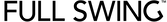
Full Swing: costs range from $39,000 – $90,000
Touted as the only simulator that can combine infrared lightwave technology with high-speed cameras to show your real ball flight, with no delay, for the most complete experience. Full Swing price is a wide range as it has over 60 simulator configurations and software addons, allowing you to add additional golf courses, multi-sport gaming, and swing analysis to create the ultimate experience.
All Full Swing Simulators include Ion3 technology. Utilizing high-speed camera technology, the Ion3 captures the club and ball at impact, providing HD playback of your club head and delivering the most reliable ball flight and data feedback every time.
Full Swing recently added the Virtual Green to their lineup. The Virtual Green is incredibly cool, patented technology that changes slope and undulation to shift the ground to mimic any putting contour in golf. It can even show you the ideal putting line and help you learn to read greens.
Virtual Green offers 36 dynamic and challenging putting green scenarios to test and sharpen your skills. You can control the contour of the green on an easy to use HD touchscreen. Uphill, downhill, left break, right break, hills, and valleys, Virtual Green can do it all.
Full Swing is the brand Tiger Woods has in his house.
Touted as the only simulator that can combine infrared lightwave technology with high-speed cameras to show your real ball flight, with no delay, for the most complete experience. Full Swing price is a wide range as it has over 60 simulator configurations and software addons, allowing you to add additional golf courses, multi-sport gaming, and swing analysis to create the ultimate experience.
All Full Swing Simulators include Ion3 technology. Utilizing high-speed camera technology, the Ion3 captures the club and ball at impact, providing HD playback of your club head and delivering the most reliable ball flight and data feedback every time.
Full Swing recently added the Virtual Green to their lineup. The Virtual Green is incredibly cool, patented technology that changes slope and undulation to shift the ground to mimic any putting contour in golf. It can even show you the ideal putting line and help you learn to read greens.
Virtual Green offers 36 dynamic and challenging putting green scenarios to test and sharpen your skills. You can control the contour of the green on an easy to use HD touchscreen. Uphill, downhill, left break, right break, hills, and valleys, Virtual Green can do it all.
Full Swing is the brand Tiger Woods has in his house.

XGolf: costs range from $40,000 – $70,000
A real focus on opening franchise locations. Their income model includes hourly simulator rentals, weekly leagues/tournaments, lessons and club fitting, corporate events, private parties, streamlined food and beverage service, and more.
From a technology standpoint, X-Golf engineers spent over 15 years developing a sophisticated combination of laser, light, impact and camera sensory technologies to collect raw data at and around the impact zone. Combined with incredible computing power and custom-built 3D graphics software, X-Golf claims it is the smartest kid in class.
This new technology measures not only the motion vector of the golf ball, but also the movement of the golf club such as path, angle of attack, trajectory and velocity. Following the laws of physics, these measurements allow them to perfectly replicate the golf ball flight (fade, draw, hook, slice). X-Golf technology measures fat or thin shots, tops and all the things that can go wrong when playing off real grass.
Whether you’re looking for a indoor golf franchise business or solution for a golf training facility, golf club, corporate office, or your home, X-Golf can be tailored to meet your specific needs. X-Golf launched over 25 US Franchisea. Their income model includes hourly simulator rentals, weekly leagues/tournaments, lessons and club fitting, corporate events, private parties, streamlined food and beverage service, and more.
A real focus on opening franchise locations. Their income model includes hourly simulator rentals, weekly leagues/tournaments, lessons and club fitting, corporate events, private parties, streamlined food and beverage service, and more.
From a technology standpoint, X-Golf engineers spent over 15 years developing a sophisticated combination of laser, light, impact and camera sensory technologies to collect raw data at and around the impact zone. Combined with incredible computing power and custom-built 3D graphics software, X-Golf claims it is the smartest kid in class.
This new technology measures not only the motion vector of the golf ball, but also the movement of the golf club such as path, angle of attack, trajectory and velocity. Following the laws of physics, these measurements allow them to perfectly replicate the golf ball flight (fade, draw, hook, slice). X-Golf technology measures fat or thin shots, tops and all the things that can go wrong when playing off real grass.
Whether you’re looking for a indoor golf franchise business or solution for a golf training facility, golf club, corporate office, or your home, X-Golf can be tailored to meet your specific needs. X-Golf launched over 25 US Franchisea. Their income model includes hourly simulator rentals, weekly leagues/tournaments, lessons and club fitting, corporate events, private parties, streamlined food and beverage service, and more.
Foresight Sports and Uneekor - we covered these extensively on our home simulator page (link) so we won't cover it again here. Suffice it to say that these brands both have some very high end features that are comparable to other brands on this page and are often used in retail settings.
I hope this golf simulator comparison has given you good insights into how much a golf simulator costs. Our golf simulator price comparison is a starting point for you in researching your golf simulator bar.
I hope this golf simulator comparison has given you good insights into how much a golf simulator costs. Our golf simulator price comparison is a starting point for you in researching your golf simulator bar.
Golf Simulator Buying Guide
Researching and buying a golf simulator
With an understanding of the golf simulator brands, it is tempting to narrowly focus in on the features you want in a golf simulator package. Don’t make that mistake. When you research your purchase, keep in mind a few factors that can impact your indoor golf center. It is a good idea to ask about warranties, customer service standards, replacement parts, simulation software hardware requirements, etc. These are hidden costs in buying a golf simulator and will be important factors as you build your golf business.
Warranties and simulator parts are important because certain parts of the golf simulator package may wear out or get corrupted and need repair. Impact screens and golf mats wear down over time. Projector bulbs burn out. Software can freeze or become unstable. Golf course software subscriptions can expire or need updated. You don’t want to lose days of golf business because your simulator company doesn’t have spare parts or can’t service you quickly. You also want to know replacement prices and service call costs so you can negotiate prices and budget for them in your golf business plan.
Look for reviews and ask for a few references from recent customers. You want to call those and see how the installation went and how satisfied they’ve been with after the sale service. Did the golf simulator installation go as planned? Did it start on time and did it finish when they expected? Were the installers professional and leave the facility in good shape? How have support calls gone? Lastly, ask if they could do it over again, what would they do differently. You get the point.
Warranties and simulator parts are important because certain parts of the golf simulator package may wear out or get corrupted and need repair. Impact screens and golf mats wear down over time. Projector bulbs burn out. Software can freeze or become unstable. Golf course software subscriptions can expire or need updated. You don’t want to lose days of golf business because your simulator company doesn’t have spare parts or can’t service you quickly. You also want to know replacement prices and service call costs so you can negotiate prices and budget for them in your golf business plan.
Look for reviews and ask for a few references from recent customers. You want to call those and see how the installation went and how satisfied they’ve been with after the sale service. Did the golf simulator installation go as planned? Did it start on time and did it finish when they expected? Were the installers professional and leave the facility in good shape? How have support calls gone? Lastly, ask if they could do it over again, what would they do differently. You get the point.

As you now begin to think about the features you need for your indoor golf business, keep your ideal customer in mind. If you are opening an indoor golf bar, you are first and foremost providing entertainment. Giving your guests an unforgettable experience is the key to good reviews and to keep them coming back time after time. This means having enough space that is comfortable to play, socialize, eat ant drink as well as being safe.
It also means you want software that has interesting features for all skill levels. Games that bring a bit of chance into play are fun for beginners. More experienced players will want to play more courses, play famous golf courses, and see shot data. There are also game improvement modes that allow lower skilled players to have a bit more of an assist like you might find in a video game.
Ask about connected features. Simulator events are growing in popularity. You could host connected events and play tournaments with facilities around the world. Anything that differentiates you and provides new ways of entertaining can improve your ROI.
Make sure that you create enough hitting area for players to be comfortable. You'll also want to allow for room for other players to socialize while one player is hitting. Remember, this isn't just golf, it is entertainment and the whole package contributes to the overall experience.
Its also important to think about the features that may bring your customer back to your bar. Can they save their information so it is easy to login and get started next time? Can they track scores over time? Can they post a great shot to their social media (getting you more exposure) easily? It is far less expensive to keep an existing customer than it is to find a new one.
If you are building a golf training center or a club fitting business, you may lean more towards features that provide accurate feedback on the golf swing. Golf training is greatly aided by knowing club speed, club path, attack angle, ball speed, spin rate, carry, roll, and total distance. Systems that include video playback to aid with instruction are also very popular. Another important feature is the ability to save and download session stats and videos for reference later or comparison across sessions to see improvement.
Think about how your students might use the sim. Will they look to get their distances for every club? If so, make sure the software can track a number of shots with each club so they can get both dispersion and distances. If you are going to be doing a lot of hands on instruction, you may need a bit more hitting area than in cases where customers are playing golf.
One overlooked area is the short game - chipping, pitching and putting. A 40 yard pitch is hard to visualize when you are 15 feet from the screen. Envisioning the break on a putt when the floor is level is hard. While most sims are getting better, this is an area where a few have started to differentiate. If short game realism is a key aspect of what your customers expect, take some time to test the short game realism and accuracy of the sims you are considering.
There is a lot to consider when buying a golf simulator. Beyond getting the features right, you need to think about design and installation. Make sure you get the right space for both the hitting area and socialization. Make sure the projected image goes to the very edge of the impact screen, but does not bleed over it. How you incorporate the simulator into the facility design will set the tone for your business.
You may even want help with financing or leasing a simulator. If you don't want to go it alone, we have a partner that can help. Use the form below to request a free consultation. The more you share about your project, the better we'll be able to help.
It also means you want software that has interesting features for all skill levels. Games that bring a bit of chance into play are fun for beginners. More experienced players will want to play more courses, play famous golf courses, and see shot data. There are also game improvement modes that allow lower skilled players to have a bit more of an assist like you might find in a video game.
Ask about connected features. Simulator events are growing in popularity. You could host connected events and play tournaments with facilities around the world. Anything that differentiates you and provides new ways of entertaining can improve your ROI.
Make sure that you create enough hitting area for players to be comfortable. You'll also want to allow for room for other players to socialize while one player is hitting. Remember, this isn't just golf, it is entertainment and the whole package contributes to the overall experience.
Its also important to think about the features that may bring your customer back to your bar. Can they save their information so it is easy to login and get started next time? Can they track scores over time? Can they post a great shot to their social media (getting you more exposure) easily? It is far less expensive to keep an existing customer than it is to find a new one.
If you are building a golf training center or a club fitting business, you may lean more towards features that provide accurate feedback on the golf swing. Golf training is greatly aided by knowing club speed, club path, attack angle, ball speed, spin rate, carry, roll, and total distance. Systems that include video playback to aid with instruction are also very popular. Another important feature is the ability to save and download session stats and videos for reference later or comparison across sessions to see improvement.
Think about how your students might use the sim. Will they look to get their distances for every club? If so, make sure the software can track a number of shots with each club so they can get both dispersion and distances. If you are going to be doing a lot of hands on instruction, you may need a bit more hitting area than in cases where customers are playing golf.
One overlooked area is the short game - chipping, pitching and putting. A 40 yard pitch is hard to visualize when you are 15 feet from the screen. Envisioning the break on a putt when the floor is level is hard. While most sims are getting better, this is an area where a few have started to differentiate. If short game realism is a key aspect of what your customers expect, take some time to test the short game realism and accuracy of the sims you are considering.
There is a lot to consider when buying a golf simulator. Beyond getting the features right, you need to think about design and installation. Make sure you get the right space for both the hitting area and socialization. Make sure the projected image goes to the very edge of the impact screen, but does not bleed over it. How you incorporate the simulator into the facility design will set the tone for your business.
You may even want help with financing or leasing a simulator. If you don't want to go it alone, we have a partner that can help. Use the form below to request a free consultation. The more you share about your project, the better we'll be able to help.
Understanding golf simulator sensor types
Know what kind of system you are buying. Golf simulators come with a few different types of sensors and some may fit your needs better than others. The main types of sensors include radar, camera, and IR optical sensors. We’ll break down a bit of information about each type of golf simulator sensor below.
Radar Systems
Radar systems can be complex. They are generally positioned next to the player and are typically about 18 to 24 inches high by about 12 inches wide. They essentially emit a microwave that reflects off the ball and the club which returns to the sensor. The radar can then record trajectory, launch angle, speed and direction. Systems then apply advanced math to these figures to calculate spin, axis and tilt. Radar centric simulators can be used both indoors or outdoors. While expensive, they are very useful as launch monitors, and they work very effectively. Golfers and teaching pro’s often use them to get data to analyze their swing and use that feedback for improvement. Although radar based simulators work very well as launch monitors, they do not do as good of a job tracking information on short game shots such as short pitches, chips, and putts. Generally, to be used as a golf simulator you’ll need to purchase additional software (courses / driving range), a simulator cage, projector and screen.
Optical Sensor Systems
Optical sensor systems use two banks of IR sensors that scan across the bay in multiple directions. As the ball passes through the first set of sensors, it’s coordinate is captured. The ball then passes another set of sensors and the second set of coordinates are captured. The two co-ordinates are then compared to determine the vertical launch angle, ball path and speed. In some respects, it is similar to IR speed detectors the police use. The system is very accurate but it is often quite expensive to construct. You often need quite a few optical sensors and emitters to catch the coordinates of the ball in both sensor positions. This can mean a lot of equipment, meticulous adjustment and potential for being high maintenance. Another disadvantage is that the ball must always pass through both sensors with a fast shot so that there is no downward curve in the ball's trajectory before hitting the screen. For that reason, optical sensors do not work too well for pitching, chipping, and putting.
Camera Systems
Camera systems are growing in popularity and are becoming the most common in golf simulation. Typically, one to four cameras are used to perpetually monitor the hitting area. Camera systems are able to capture quire a bit of information. The swing path, impact, club face angle, launch angle and ball speed are all captured by high speed cameras. By high speed, we are talking about 100 to 150 frames per second or more. Similar to the radar system, camera systems use advanced math / physics to determine a host of information using the data captured by the camera. These systems can produce data such as back spin, side spin, trajectory, club face angle, swing path, loft, distance, carry and roll. Camera systems work well for both training and golf simulation. Camera based launch monitors tend to be more accurate indoor as they don't tend to need as much distance to determine ball flight physics. The key to matching your need is to ensure you purchase the right simulator software to go along with the launch monitor.
We hope you found this article to be informative. If you are looking to start a golf business, be sure to check out our indoor golf resources and get a copy of our indoor golf business plan.
Radar Systems
Radar systems can be complex. They are generally positioned next to the player and are typically about 18 to 24 inches high by about 12 inches wide. They essentially emit a microwave that reflects off the ball and the club which returns to the sensor. The radar can then record trajectory, launch angle, speed and direction. Systems then apply advanced math to these figures to calculate spin, axis and tilt. Radar centric simulators can be used both indoors or outdoors. While expensive, they are very useful as launch monitors, and they work very effectively. Golfers and teaching pro’s often use them to get data to analyze their swing and use that feedback for improvement. Although radar based simulators work very well as launch monitors, they do not do as good of a job tracking information on short game shots such as short pitches, chips, and putts. Generally, to be used as a golf simulator you’ll need to purchase additional software (courses / driving range), a simulator cage, projector and screen.
Optical Sensor Systems
Optical sensor systems use two banks of IR sensors that scan across the bay in multiple directions. As the ball passes through the first set of sensors, it’s coordinate is captured. The ball then passes another set of sensors and the second set of coordinates are captured. The two co-ordinates are then compared to determine the vertical launch angle, ball path and speed. In some respects, it is similar to IR speed detectors the police use. The system is very accurate but it is often quite expensive to construct. You often need quite a few optical sensors and emitters to catch the coordinates of the ball in both sensor positions. This can mean a lot of equipment, meticulous adjustment and potential for being high maintenance. Another disadvantage is that the ball must always pass through both sensors with a fast shot so that there is no downward curve in the ball's trajectory before hitting the screen. For that reason, optical sensors do not work too well for pitching, chipping, and putting.
Camera Systems
Camera systems are growing in popularity and are becoming the most common in golf simulation. Typically, one to four cameras are used to perpetually monitor the hitting area. Camera systems are able to capture quire a bit of information. The swing path, impact, club face angle, launch angle and ball speed are all captured by high speed cameras. By high speed, we are talking about 100 to 150 frames per second or more. Similar to the radar system, camera systems use advanced math / physics to determine a host of information using the data captured by the camera. These systems can produce data such as back spin, side spin, trajectory, club face angle, swing path, loft, distance, carry and roll. Camera systems work well for both training and golf simulation. Camera based launch monitors tend to be more accurate indoor as they don't tend to need as much distance to determine ball flight physics. The key to matching your need is to ensure you purchase the right simulator software to go along with the launch monitor.
We hope you found this article to be informative. If you are looking to start a golf business, be sure to check out our indoor golf resources and get a copy of our indoor golf business plan.
Golf Simulator Frequently Asked Questions (FAQ's)
How much does an aboutGolf simulator cost?
Prices for an aboutGolf simulator start at $20,000 and go up to $92,000. The low end is for the aG Trainer a new addition to the lineup. The high end of the range includes curved screens, many courses and software to manage a business.
How much does a Golfzon simulator cost?
Prices for an Golfzon simulator start at $40,000 and go up to $70,000. The high end is for the Golfzon TwoVision with over 200 golf courses. The Vision Standard is the low end and all options come with the auto-tee system.
How much does an HDGolf simulator cost?
Prices for a High Definition golf simulator start at $35,000 and go up to $70,000. Installed prices start around $50,000. The high end includes a 17 foot wide curved screen and the low end is for the 12’ 4:3 flat screen.
How much does a ProTee simulator cost?
Prices for a ProTee golf simulator start at $5,200 and go up to ~$27,000.
How much does a Trackman simulator cost?
Prices for a Trackman golf simulator start at $21,000 and go up to $100,000 once you add software and enclosures. The starting price for a model you can use outside is ~$25,000.
How much does a TruGolf simulator cost?
Prices for a TruGolf golf simulator now start at $10,000 with their Vista product line and go up to $70,000 for the high end commercial option. Prices in between depend on size, features, and installation.
How much does a Full Swing golf simulator cost?
Prices for a Full Swing golf simulator start around $40,000 and go up to $90,000. Installed prices start around $50,000. The brand used by the Golf Channel and Tiger Woods.
How much does a SkyTrack golf simulator cost?
Prices for a SkyTrack simulator start around $1,900 and go up to $7,000. They are one of the most popular entry level golf simulators. Starting price is for the simulator only and the high end includes an enclosure.
Is buying a golf simulator worth it?
For the serious golfer who is willing to invest time and money to improve their golf game, owning a home golf simulator can help you improve. There are many options on the market, ranging in price from a few hundred dollars to tens of thousands of dollars.
How high of a ceiling do you need for a golf simulator?
The minimum golf simulator ceiling height is 10 feet in order to swing a driver without any worry about hitting the ceiling. You’ll also want to make sure no obstructions like lights or garage openers are in your swing path.
What size room do you need for a golf simulator?
The minimum space required to set up most golf simulators is 10 feet wide x 12 feet long x 10 feet high. Things like player height and arm length can factor into how much space is required. Larger rooms are better and your setup may require it.
How far should an impact screen be from a golf simulator?
Most simulators require between 12 and 16 feet from the tee to the screen to properly register the ball flight. You’ll also want the impact screen to be 12-16” away from the wall behind it. Also, give yourself a couple extra feet behind the tee to swing freely.
Where is the ideal place you put a golf simulator?
You can put a golf simulator in many places around your home. A few of the most common include the garage, basement, shed, media room, bonus room, or an unused dining room.
Can I put a golf simulator in my garage?
Yes, a garage is a common place to put a golf simulator. One of the main reasons is to limit the noise others in the house might hear. A typical garage should have enough space, make sure to think about heating and cooling needs for your comfort.
How loud is a golf simulator?
A golf simulator can be surprisingly loud. The repetitive thud of a ball being struck and impacting an impact screen can annoy others. You may want to think about ways to either isolate or sound proof your simulator installation.
Where is the best place to buy a golf simulator?
We highly recommend ShopIndoorGolf.com because they offer financing, have a wide range of simulator options, provide tons of great information, provide free shipping, offer a "no hassle" 30 day return, and orders can be cancelled if they haven't shipped yet.
Prices for an aboutGolf simulator start at $20,000 and go up to $92,000. The low end is for the aG Trainer a new addition to the lineup. The high end of the range includes curved screens, many courses and software to manage a business.
How much does a Golfzon simulator cost?
Prices for an Golfzon simulator start at $40,000 and go up to $70,000. The high end is for the Golfzon TwoVision with over 200 golf courses. The Vision Standard is the low end and all options come with the auto-tee system.
How much does an HDGolf simulator cost?
Prices for a High Definition golf simulator start at $35,000 and go up to $70,000. Installed prices start around $50,000. The high end includes a 17 foot wide curved screen and the low end is for the 12’ 4:3 flat screen.
How much does a ProTee simulator cost?
Prices for a ProTee golf simulator start at $5,200 and go up to ~$27,000.
How much does a Trackman simulator cost?
Prices for a Trackman golf simulator start at $21,000 and go up to $100,000 once you add software and enclosures. The starting price for a model you can use outside is ~$25,000.
How much does a TruGolf simulator cost?
Prices for a TruGolf golf simulator now start at $10,000 with their Vista product line and go up to $70,000 for the high end commercial option. Prices in between depend on size, features, and installation.
How much does a Full Swing golf simulator cost?
Prices for a Full Swing golf simulator start around $40,000 and go up to $90,000. Installed prices start around $50,000. The brand used by the Golf Channel and Tiger Woods.
How much does a SkyTrack golf simulator cost?
Prices for a SkyTrack simulator start around $1,900 and go up to $7,000. They are one of the most popular entry level golf simulators. Starting price is for the simulator only and the high end includes an enclosure.
Is buying a golf simulator worth it?
For the serious golfer who is willing to invest time and money to improve their golf game, owning a home golf simulator can help you improve. There are many options on the market, ranging in price from a few hundred dollars to tens of thousands of dollars.
How high of a ceiling do you need for a golf simulator?
The minimum golf simulator ceiling height is 10 feet in order to swing a driver without any worry about hitting the ceiling. You’ll also want to make sure no obstructions like lights or garage openers are in your swing path.
What size room do you need for a golf simulator?
The minimum space required to set up most golf simulators is 10 feet wide x 12 feet long x 10 feet high. Things like player height and arm length can factor into how much space is required. Larger rooms are better and your setup may require it.
How far should an impact screen be from a golf simulator?
Most simulators require between 12 and 16 feet from the tee to the screen to properly register the ball flight. You’ll also want the impact screen to be 12-16” away from the wall behind it. Also, give yourself a couple extra feet behind the tee to swing freely.
Where is the ideal place you put a golf simulator?
You can put a golf simulator in many places around your home. A few of the most common include the garage, basement, shed, media room, bonus room, or an unused dining room.
Can I put a golf simulator in my garage?
Yes, a garage is a common place to put a golf simulator. One of the main reasons is to limit the noise others in the house might hear. A typical garage should have enough space, make sure to think about heating and cooling needs for your comfort.
How loud is a golf simulator?
A golf simulator can be surprisingly loud. The repetitive thud of a ball being struck and impacting an impact screen can annoy others. You may want to think about ways to either isolate or sound proof your simulator installation.
Where is the best place to buy a golf simulator?
We highly recommend ShopIndoorGolf.com because they offer financing, have a wide range of simulator options, provide tons of great information, provide free shipping, offer a "no hassle" 30 day return, and orders can be cancelled if they haven't shipped yet.
buyer comments from our golf forum
Q) Has anyone had any experience with the Uneekor Simulator? Any thoughts on that vs Skytrak? Thanks!:A) "I purchased the EyeXO a couple of months ago. I don’t have personal experience with the SkyTrak, but one of my golfing buddies does, and I’ll do my best to share our honest thoughts.
Obviously, as with all of this, it depends on your budget. The SkyTrak does an excellent job of showing you ball path and flight parameters. If you are looking for club data, swing analysis or putting, it’s not the launch monitor for you. Also, there is significant lag between when you hit the ball and when the ball path shows up on screen. Significant enough that you never know if the shot was a misread or whether it registered. And it’s painful to not see the shot for awhile after you hit it. This is the biggest issue my buddy had with SkyTrak, and he switched to a GC2.
The Uneekor (EyeXO) is amazing. I assume the ball data is correct (generally seems to be), especially given frequent updates that they put out, as there were occasional issues at first. The ball read and flight path is INSTANT (big difference between SkyTrak and EyeXO).
The best part of the EyeXO is the club data. With ever shot, you can watch perfect. Zoomed-in (like you can actually read Titleist on the ball), slo-mo video of the club striking the ball, with tons of club angle data to go with it. Major help to tweaking your game or seeing why your hit was good/bad. I haven’t used the swing analysis stuff yet, still setting up the room and the cameras. I also like that the EyeXO is mounted to the ceiling and is out of the way, but YMMV on that aspect.
To summarize, unless you KNOW you will be good with significant delay from shot to screen, I’d avoid the SkyTrak. If all you need is ball data, and you have the finances to consider EyeXO, I’d consider the GC2 strongly. Gives you all the ball data for half the price of Uneekor (and less than half of GCQuad)"
Q) So basically I am looking at the skytrak simulator and the Mevo plus right now. Does anyone know if you need to pay for a subscription for the mevo plus simulator software to get the course play as you do with the skytrak? Also any other recommendations for good simulators in that price range?
A) With the Mevo+ you get a basic subscription to E6 Connect (that only works with iPad/iPhone) that gives you access to 5 courses for no extra subscription fees. If you want access with PC or more courses, then there are the $300 (17 courses) or $600 (90+ courses) annual E6 Subscriptions.
Obviously, as with all of this, it depends on your budget. The SkyTrak does an excellent job of showing you ball path and flight parameters. If you are looking for club data, swing analysis or putting, it’s not the launch monitor for you. Also, there is significant lag between when you hit the ball and when the ball path shows up on screen. Significant enough that you never know if the shot was a misread or whether it registered. And it’s painful to not see the shot for awhile after you hit it. This is the biggest issue my buddy had with SkyTrak, and he switched to a GC2.
The Uneekor (EyeXO) is amazing. I assume the ball data is correct (generally seems to be), especially given frequent updates that they put out, as there were occasional issues at first. The ball read and flight path is INSTANT (big difference between SkyTrak and EyeXO).
The best part of the EyeXO is the club data. With ever shot, you can watch perfect. Zoomed-in (like you can actually read Titleist on the ball), slo-mo video of the club striking the ball, with tons of club angle data to go with it. Major help to tweaking your game or seeing why your hit was good/bad. I haven’t used the swing analysis stuff yet, still setting up the room and the cameras. I also like that the EyeXO is mounted to the ceiling and is out of the way, but YMMV on that aspect.
To summarize, unless you KNOW you will be good with significant delay from shot to screen, I’d avoid the SkyTrak. If all you need is ball data, and you have the finances to consider EyeXO, I’d consider the GC2 strongly. Gives you all the ball data for half the price of Uneekor (and less than half of GCQuad)"
Q) So basically I am looking at the skytrak simulator and the Mevo plus right now. Does anyone know if you need to pay for a subscription for the mevo plus simulator software to get the course play as you do with the skytrak? Also any other recommendations for good simulators in that price range?
A) With the Mevo+ you get a basic subscription to E6 Connect (that only works with iPad/iPhone) that gives you access to 5 courses for no extra subscription fees. If you want access with PC or more courses, then there are the $300 (17 courses) or $600 (90+ courses) annual E6 Subscriptions.
You might also enjoy these articles:
- Top 5 Home Golf Simulators
- Golf Simulator Man Cave Ideas
- 16 Best Motorized Golf Push Carts
- Best Golf Nets
- Indoor Putting Greens
Before you go, here is a little inspiration from Steph Curry playing on a golf simulator at his home:
Heads Up: This website uses affiliate links. These are links to carefully curated merchants that offer a great product. Clicking on the link takes you to the merchant. If you make a purchase using the link, I may earn a commission off the purchase, but it will not impact the price you pay.



