Golf Simulator Training: Key's to Swing Speed
Are you ready to amp up your swing speed like never before? We’ve rounded up some killer drills that promise to inject some serious mph into your drives. Whether you’re looking to refine your technique or just add some oomph, these tips will get you swinging faster and more efficiently. So, let's swing into action!
0 Comments
Inspiration for Your Indoor Golf Facility
We all have Pebble Beach and St. Andrews on our bucket lists, but what about killer indoor golf facilities? If you don’t have any on your list yet, that’s about to change! Here are three of the coolest indoor golf spots in the States.
Building a sim setup is no small feat—from mastering throw distances to wrangling cables, there’s a LOT to consider. Raise your hand if you too would like a sim build masterclass... 🙋♂️
We don't have that, but we have the next best thing—we watched hours of sim tips videos so you don’t have to! Here’s our quick-hit guide to set up like a pro. What Golf Simulator do the Pro's Use?
Dive into the sim sanctuaries of golfing greats like Bryson DeChambeau, Ian Poulter, Tiger Woods, and Jason Day. From compact setups to expansive complexes, here’s your chance to take a page from the pros for your own simulator build!
This week, we ponder WWTPD (What Would The Pros Do?) with their golf sim setups. We scoured the internet for home tours, and have our faves below. ⬇️ Ready to make your man cave pro-worthy? Read More Decking Out Your Golf Simulator Man Cave
This article will give you all the information you need to build a golf simulator man cave in your house. Decking out your golf man cave is a lot of fun and there are so many options to consider. From golf simulators to lighting to projects. We'll run down the best options to make your golf man cave rock!!
Best in Show from the PGA: The Volt Electric Golf Push Cart
The Volt from Dynamic Brands took the PGA show by storm. Folks reported that it was the first real golf push cart that has a motor. Not some motorized cart that forgot all the features you want in push golf cart. Read more to see what make this such a stand out favorite.
Best GSPro Golf Courses
Welcome to your comprehensive guide to the best GSPro courses. Whether you're new to GSPro or have played it for a while, this GSPro course list will provide you with a detailed overview of the finest golf courses that the GSPro simulator has to offer. GSPro, an innovative golf simulator software, boasts an impressive library of virtual golf courses, featuring real-life replicas and fantasy-designed courses.
Comparing Real vs Simulated GolfGolf, a sport deeply rooted in tradition and loved by millions worldwide, continues to capture the hearts of sporting enthusiasts year after year. Known for finesse and strategy, golf has expanded its reach beyond the traditional green courses and fairways. In recent times, golf simulators have emerged as an exciting technological innovation, revolutionizing the way we experience the beloved game. In this comprehensive guide, we will compare and analyze the key similarities and differences between golf simulator experiences and the traditional game of golf. Golf Simulator Metrics: What is Launch Angle?Golf simulators have revolutionized the way golfers practice and analyze their game. These advanced technologies provide valuable insights into various golf swing metrics that can significantly impact a golfer's performance. One such metric is launch angle, a crucial factor in determining the trajectory and distance of a golf shot. In this comprehensive guide, we will explore the science behind launch angles in golf simulators, its impact on carry distance, and how golfers can optimize their launch angles to achieve optimal ball flight. Golf Simulator Metrics: What is Smash Factor?Golf simulators have revolutionized the way we practice and enjoy the game of golf. These high-tech systems provide golfers with the opportunity to play virtual rounds on famous courses, improve their swing, and track their performance with detailed data. One of the most important metrics in golf simulators is the smash factor. In this article, we will delve into the concept of smash factor, its significance, and how it can be improved to enhance your golf game. |
|



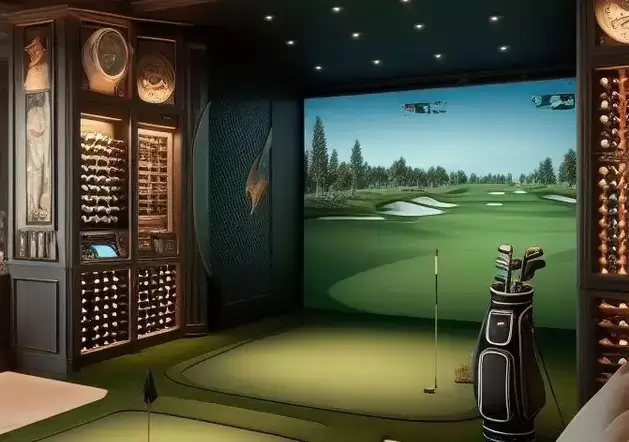





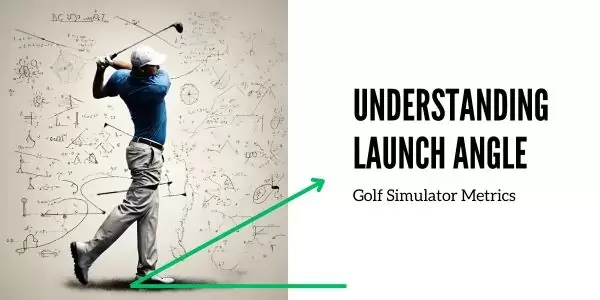
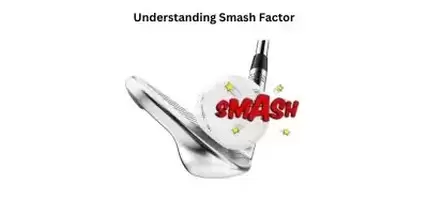


 RSS Feed
RSS Feed


