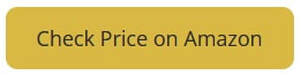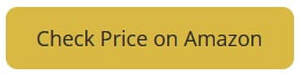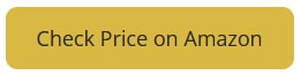Golf Simulator Accessories for the Ultimate Golf Experience

Essential Golf Simulator Accessories
Every golfer’s dream is to have a place to hit balls indoors in their home or office. As long as you have the space, it’s relatively easy and inexpensive to accomplish. All you need is a net and a piece of carpet and you’ve got yourself an indoor hitting bay. That’ll get you started, but it doesn’t need to end there. In recent years, more golf simulator accessories have come to market that allow you to transform your hitting room into a full-fledged golf simulator.
Hitting golf balls is great, but getting feedback from your swing, so you know where the ball goes is infinitely better. It allows you to focus your practice and make adjustments, so you’re not training incorrectly without knowing it. You can also play golf courses all over the world that might be otherwise inaccessible.
Some simple golf simulator accessories can quickly turn your space into an entertainment room that you’ll never want to leave. In this article, we’re going to show you some golf simulator accessories that’ll upgrade your setup. Whether you’re limited by cold winters, time to play, or something else, a golf room can help you scratch the golf itch.
Hitting golf balls is great, but getting feedback from your swing, so you know where the ball goes is infinitely better. It allows you to focus your practice and make adjustments, so you’re not training incorrectly without knowing it. You can also play golf courses all over the world that might be otherwise inaccessible.
Some simple golf simulator accessories can quickly turn your space into an entertainment room that you’ll never want to leave. In this article, we’re going to show you some golf simulator accessories that’ll upgrade your setup. Whether you’re limited by cold winters, time to play, or something else, a golf room can help you scratch the golf itch.