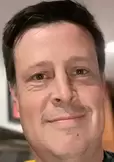A Comprehensive Rapsodo MLM2PRO Review: Is It Worth Your Investment?
If you’ve been in the market for an affordable golf launch monitor, the Rapsodo MLM2PRO has undoubtedly been on your list of considerations. It might very well be your leading candidate.

But if you’re like most shoppers, you’ve got questions — lots of them. Because, possibly more than any other best golf launch monitor contender, the Rapsodo has gotten mixed reviews.
Some users herald it as a groundbreaking innovation that offers unbeatable value for under $1,000. Others voice their frustrations, citing connectivity issues that rendered their investment moot.
To get to the bottom of things, I put the Rapsodo MLM2PRO through its paces. My analysis covered a gamut of conditions — from outdoor driving ranges to a controlled studio environment, from focused practice sessions to simulated gameplay and from nuanced chip shots to full-blown drives.
And during my testing period, Rapsodo dropped an app update they promise will address the connectivity issues that have caused so many problems for some users.
So, is this really the best golf launch monitor for under $1,000? Is it accurate? What about using it as a simulator? How does it fare in the Rapsodo vs Mevo and Rapsodo vs Garmin debates? And what about this app update? Does it fix the bugs?
We’re going to answer those questions and more. We’ll dissect the strengths and weaknesses of the MLM2PRO and evaluate its suitability for different types of golfers.
So, whether you’re a first-time buyer overwhelmed by the range of golf launch monitor options or someone who’s unsure about this particular model, consider this your go-to guide for making an informed decision.
Some users herald it as a groundbreaking innovation that offers unbeatable value for under $1,000. Others voice their frustrations, citing connectivity issues that rendered their investment moot.
To get to the bottom of things, I put the Rapsodo MLM2PRO through its paces. My analysis covered a gamut of conditions — from outdoor driving ranges to a controlled studio environment, from focused practice sessions to simulated gameplay and from nuanced chip shots to full-blown drives.
And during my testing period, Rapsodo dropped an app update they promise will address the connectivity issues that have caused so many problems for some users.
So, is this really the best golf launch monitor for under $1,000? Is it accurate? What about using it as a simulator? How does it fare in the Rapsodo vs Mevo and Rapsodo vs Garmin debates? And what about this app update? Does it fix the bugs?
We’re going to answer those questions and more. We’ll dissect the strengths and weaknesses of the MLM2PRO and evaluate its suitability for different types of golfers.
So, whether you’re a first-time buyer overwhelmed by the range of golf launch monitor options or someone who’s unsure about this particular model, consider this your go-to guide for making an informed decision.
What To Expect When You Open the Rapsodo Launch Monitor
This golf launch monitor isn’t here to scream for attention with its packaging. Instead, it communicates a kind of minimalist confidence that’s genuinely appealing. It’s a nod to the brand’s focus on what really matters: the technology and your experience as the user.
Everything from the box to the instruction manual exudes understated elegance, yet nothing about it feels excessive.
Relative to competing products like the Garmin Approach R10, Swing Caddie SC4 and FlightScope Mevo, the MLM2PRO feels like it’s in a class of its own. The aesthetics and build quality of the unit itself are both reflective of its $699.99 price tag — justified but not exorbitant.
The MLM2PRO comes in two main components: the device itself and a tripod stand. While they are both plastic, they somehow exude a high-quality feel and heft. There’s absolutely nothing cheap-feeling about this product.
In my hands and with the experience of testing other similar-priced launch monitors, the fit, finish and feel of the Rapsodo launch monitor gives a first impression of technology that should cost more than $699.99. That has not been my first impression with every affordable golf launch monitor I’ve tried.
One of the first things that grabs your attention with the Rapsodo is the two camera lenses. We’ll talk more later about how this dual-camera system coupled with Doppler radar makes the MLM2PRO unique and we’ll explore how well they actually work.
The practicality of the device is evident in its well-thought-out carrying case, which wouldn’t look out of place alongside top-of-the-line products. Given that portability is a non-negotiable for many golfers, Rapsodo nails this aspect. The case will easily fit into even compact golf bags, ensuring that you won’t have to engage in a logistical nightmare just to bring it along.
All in all, my initial assessment can be distilled down to this: The Rapsodo MLM2PRO feels like a well-built, high-quality piece of technology that’s not just promising but also portable. If this is any indication of what’s to come, we’re off to an excellent start.
Everything from the box to the instruction manual exudes understated elegance, yet nothing about it feels excessive.
Relative to competing products like the Garmin Approach R10, Swing Caddie SC4 and FlightScope Mevo, the MLM2PRO feels like it’s in a class of its own. The aesthetics and build quality of the unit itself are both reflective of its $699.99 price tag — justified but not exorbitant.
The MLM2PRO comes in two main components: the device itself and a tripod stand. While they are both plastic, they somehow exude a high-quality feel and heft. There’s absolutely nothing cheap-feeling about this product.
In my hands and with the experience of testing other similar-priced launch monitors, the fit, finish and feel of the Rapsodo launch monitor gives a first impression of technology that should cost more than $699.99. That has not been my first impression with every affordable golf launch monitor I’ve tried.
One of the first things that grabs your attention with the Rapsodo is the two camera lenses. We’ll talk more later about how this dual-camera system coupled with Doppler radar makes the MLM2PRO unique and we’ll explore how well they actually work.
The practicality of the device is evident in its well-thought-out carrying case, which wouldn’t look out of place alongside top-of-the-line products. Given that portability is a non-negotiable for many golfers, Rapsodo nails this aspect. The case will easily fit into even compact golf bags, ensuring that you won’t have to engage in a logistical nightmare just to bring it along.
All in all, my initial assessment can be distilled down to this: The Rapsodo MLM2PRO feels like a well-built, high-quality piece of technology that’s not just promising but also portable. If this is any indication of what’s to come, we’re off to an excellent start.
Effortless Setup: The Genius of Rapsodo MLM2PRO’s User Experience
When it comes to getting a new golf gadget, we all dread the elaborate setup and confusing instructions that so often accompany these devices. I’m happy to report that the Rapsodo launch monitor is the antithesis of that. The MLM2PRO is both simple and efficient.
From Box To Tee
The brilliance of the Rapsodo MLM2PRO is its incredibly fast turnaround time from unboxing to use. On my first go, I was set up and ready to track my shots within 15 minutes, and that even included the time it took to register an account. And it gets better; for subsequent sessions, you could have the unit up and running within a scant two minutes! Yes, you read that correctly.
Align, Point and Shoot
Equipped with built-in cameras, the alignment process is a breeze. After pairing the device with your smartphone or tablet via WiFi or its own output signal, setting up the unit on its tripod and pointing it at your target, you are just a few taps away from starting your practice or simulator session. The app displays a target line and a hitting zone, and a simple confirmation on your part is all it takes to get started. The added height of the Rapsodo vs FlightScope Mevo or Garmin Approach R10 ensures easier and more accurate setup on uneven terrain.
Connection Options: Best of Both Worlds
You’re provided with two avenues for pairing the device with your smartphone or tablet: via a local WiFi network or through the device’s own emitted signal. This flexibility is a major plus, especially compared to units that restrict you to using its own WiFi signal.
Room for Improvement: Building Your Bag
The only hiccup in an otherwise seamless setup is the laborious task of adding your golf clubs to your Rapsodo account. The process requires you to specify your clubs down to the make and model, which involves navigating through numerous drop-down menus. To me, this is an unnecessary complication that could be streamlined. I’d prefer to just tell the app what numbered clubs I own (i.e. 7 iron, etc.), rather than having to specify the manufacturer and specific model. Either way, once your bag is set up, you're done with that step, so it’s not a huge issue.
But What About Connectivity Bugs and the MLM2PRO App Update?
If you’ve been paying attention to user experiences with the Rapsodo MLM2PRO, you’ve definitely run into complaints about dropped connections, missed shots, cut-short simulator rounds and other frustrating issues related to stability.
Well, great news. Rapsodo was paying attention too. And on September 15, 2023, they announced a new app update to address these issues.
While I have to say that my user experience before the app update was surprisingly stable, it has been that much more so now that they’ve fixed some of the bugs. So far, so good with this latest version for me. Session after session, I’m finding the MLM2PRO to be remarkably steady in terms of maintaining connection.
One cool thing the new update added was what Rapsod is calling Quick Connect. Now, users can choose whether they prefer direct WiFi or local network and the MLM2PRO will automatically connect via that method for each subsequent session. To me, this new feature is slick but not earth shattering. It really only saves a couple of seconds. But hey, why not save them?
We’ll talk more below about the MLM2PRO cameras, including the Impact Vision camera. With the app update, you can now choose to see video of either your full swing or of just the zoomed-in impact after each shot. Prior to the update, you were limited to the full swing replay during a session.
Well, great news. Rapsodo was paying attention too. And on September 15, 2023, they announced a new app update to address these issues.
While I have to say that my user experience before the app update was surprisingly stable, it has been that much more so now that they’ve fixed some of the bugs. So far, so good with this latest version for me. Session after session, I’m finding the MLM2PRO to be remarkably steady in terms of maintaining connection.
One cool thing the new update added was what Rapsod is calling Quick Connect. Now, users can choose whether they prefer direct WiFi or local network and the MLM2PRO will automatically connect via that method for each subsequent session. To me, this new feature is slick but not earth shattering. It really only saves a couple of seconds. But hey, why not save them?
We’ll talk more below about the MLM2PRO cameras, including the Impact Vision camera. With the app update, you can now choose to see video of either your full swing or of just the zoomed-in impact after each shot. Prior to the update, you were limited to the full swing replay during a session.
Hands-On Rapsodo Launch Monitor Review: The Good and Bad After Indoor and Outdoor Testing
Once you’ve set up the Rapsodo MLM2PRO — which, as mentioned, takes only a couple of minutes — you’re greeted in the app with three choices: “Practice,” “Combines” and “Play.” Once you make your choice, the app dives deeper, asking if you’re hitting at a range or into a net or screen, the type of ball you’re using (there’s a catch here, but we’ll circle back to that) and your elevation.
Because the MLM2PRO features two cameras and Doppler radar (other units only use either one camera or radar), it’s got a leg up on accurately recording an abundance of data. The 13 data points included are:
That’s a lot of data. And if it’s accurate (which we’ll talk about in a minute), that’s a lot of game-improvement opportunities.
But hold on — time to drop the other shoe. While you’re mid-session, you can’t tap into that full buffet of data. On a phone, which honestly makes the whole thing super portable and user-friendly, you’re limited to three metrics at a time. Sure, you can pick the three, but once you’re in, you’re in. Want to see the rest of the data? Too bad. You’ve got to wrap up your session first.
Using a tablet, you can get four metrics at a time. But that’s still a long way from being able to see all 13 data points at once.
For top-tier players and teaching pros, this limitation is probably a deal-breaker. For them, being able to see all of the numbers all of the time is more than just a “nice-to-have.” It’s critical.
Where the Rapsodo truly shines is in its video capabilities. After every shot, you’re treated to a full-screen overlay displaying your metrics and then an automatic video replay of your swing. You even have the option to slow down the video to analyze your swing intricacies.
In addition to the full swing video, you get what Rapsodo calls “Impact Vision,” a close-up view of the moment your club makes contact with the ball. Before the recent app update, you could only view Impact Vision after you had completed a session. Now, you can choose between the full swing video and Impact Vision to automatically show after each shot you hit during your session. Very cool!
Another big plus with the MLM2PRO is outdoor use. Unlike some golf launch monitors that restrict you to hitting off of mats, the Rapsodo launch monitor has no trouble reading shots hit off natural turf. Furthermore, the app offers a real-life view of your actual driving range, enhancing your practice experience and allowing for more accurate shot targeting.
The Rapsodo app’s Combines feature gamifies your golf practice, making it both fun and effective. Take 24 swings with three clubs of your choice, aiming for set target distances. The system then provides a dispersion pattern, a handicap score for each club and targeted improvement tips, turning what could be a mindless session at the driving range into a focused, results-driven practice.
There’s is a catch with getting all of the data metrics that the MLM2PRO is capable of delivering. If you want spin rate data, you’re required to use special Callaway RPT balls. You do get three of these balls with the purchase of your MLM2PRO, but I find using special balls to be a pain. Unless you want to purchase extras — and they cost $70 per dozen — you’re going to have to retrieve the RPT balls after every third shot indoors. And, of course, you’re not going to use them at the range because you’d lose them. That means no spin data outdoors.
So, while the Rapsodo MLM2PRO offers a rich set of features, great video feedback and impressive outdoor versatility, it has its limitations. Better players, teachers and club fitters may be turned off by the restrictions on real-time metric viewing and the inability to get spin data when using the unit outdoors.
To unlock everything that the MLM2PRO can do will require a premium subscription. It’s free the first year but after that it will run you $199 per year. Considering that you’ll need the premium subscription to use the Combines feature, for simulator functionality and for Impact Vision, I think you should build that annual cost into your overall projected cost of ownership.
Because the MLM2PRO features two cameras and Doppler radar (other units only use either one camera or radar), it’s got a leg up on accurately recording an abundance of data. The 13 data points included are:
- Total distance
- Carry distance
- Ball speed
- Club speed
- Side carry
- Launch direction
- Smash factor
- Launch angle
- Descent angle
- Apex
- Shot type
- Spin rate
- Spin axis
That’s a lot of data. And if it’s accurate (which we’ll talk about in a minute), that’s a lot of game-improvement opportunities.
But hold on — time to drop the other shoe. While you’re mid-session, you can’t tap into that full buffet of data. On a phone, which honestly makes the whole thing super portable and user-friendly, you’re limited to three metrics at a time. Sure, you can pick the three, but once you’re in, you’re in. Want to see the rest of the data? Too bad. You’ve got to wrap up your session first.
Using a tablet, you can get four metrics at a time. But that’s still a long way from being able to see all 13 data points at once.
For top-tier players and teaching pros, this limitation is probably a deal-breaker. For them, being able to see all of the numbers all of the time is more than just a “nice-to-have.” It’s critical.
Where the Rapsodo truly shines is in its video capabilities. After every shot, you’re treated to a full-screen overlay displaying your metrics and then an automatic video replay of your swing. You even have the option to slow down the video to analyze your swing intricacies.
In addition to the full swing video, you get what Rapsodo calls “Impact Vision,” a close-up view of the moment your club makes contact with the ball. Before the recent app update, you could only view Impact Vision after you had completed a session. Now, you can choose between the full swing video and Impact Vision to automatically show after each shot you hit during your session. Very cool!
Another big plus with the MLM2PRO is outdoor use. Unlike some golf launch monitors that restrict you to hitting off of mats, the Rapsodo launch monitor has no trouble reading shots hit off natural turf. Furthermore, the app offers a real-life view of your actual driving range, enhancing your practice experience and allowing for more accurate shot targeting.
The Rapsodo app’s Combines feature gamifies your golf practice, making it both fun and effective. Take 24 swings with three clubs of your choice, aiming for set target distances. The system then provides a dispersion pattern, a handicap score for each club and targeted improvement tips, turning what could be a mindless session at the driving range into a focused, results-driven practice.
There’s is a catch with getting all of the data metrics that the MLM2PRO is capable of delivering. If you want spin rate data, you’re required to use special Callaway RPT balls. You do get three of these balls with the purchase of your MLM2PRO, but I find using special balls to be a pain. Unless you want to purchase extras — and they cost $70 per dozen — you’re going to have to retrieve the RPT balls after every third shot indoors. And, of course, you’re not going to use them at the range because you’d lose them. That means no spin data outdoors.
So, while the Rapsodo MLM2PRO offers a rich set of features, great video feedback and impressive outdoor versatility, it has its limitations. Better players, teachers and club fitters may be turned off by the restrictions on real-time metric viewing and the inability to get spin data when using the unit outdoors.
To unlock everything that the MLM2PRO can do will require a premium subscription. It’s free the first year but after that it will run you $199 per year. Considering that you’ll need the premium subscription to use the Combines feature, for simulator functionality and for Impact Vision, I think you should build that annual cost into your overall projected cost of ownership.
The Nitty-Gritty on MLM2PRO Accuracy
The bottom line on assessing the value of a golf launch monitor always boils down to one word: accuracy.
So, does the Rapsodo MLM2PRO measure up?
The answer is a resounding yes. In fact, it’s much more accurate than I initially expected.
Let’s put the accolades in context. I matched the MLM2PRO head-to-head against the Foresight Sports GC3, a launch monitor stalwart that costs much more and is known for its pinpoint accuracy. And I gotta say, the MLM2PRO held its own quite impressively.
From carry distance and ball speed to smash factor and launch angle, the numbers between the two devices were strikingly consistent. We’re talking either identical or off by just a tick or two.
Spin rates were also close, usually within a 200 RPM window.
But no product is without its quirks. Here’s where we get into the less-than-stellar aspects of the user experience. For starters, you can’t edit your club choice after you’ve completed a session. This might sound minor, but it’s no small annoyance when reviewing data. Imagine switching from a wedge to a driver and forgetting to update the app. Your driver shots will be mislabeled as wedge shots, skewing your averages and thus impacting the value of the data you’ve collected.
Similarly, there’s no option to flag particular shots during a session. Whether you’ve flushed one or flubbed one, it would be extremely useful to earmark these for later review.
So, does the Rapsodo MLM2PRO measure up?
The answer is a resounding yes. In fact, it’s much more accurate than I initially expected.
Let’s put the accolades in context. I matched the MLM2PRO head-to-head against the Foresight Sports GC3, a launch monitor stalwart that costs much more and is known for its pinpoint accuracy. And I gotta say, the MLM2PRO held its own quite impressively.
From carry distance and ball speed to smash factor and launch angle, the numbers between the two devices were strikingly consistent. We’re talking either identical or off by just a tick or two.
Spin rates were also close, usually within a 200 RPM window.
But no product is without its quirks. Here’s where we get into the less-than-stellar aspects of the user experience. For starters, you can’t edit your club choice after you’ve completed a session. This might sound minor, but it’s no small annoyance when reviewing data. Imagine switching from a wedge to a driver and forgetting to update the app. Your driver shots will be mislabeled as wedge shots, skewing your averages and thus impacting the value of the data you’ve collected.
Similarly, there’s no option to flag particular shots during a session. Whether you’ve flushed one or flubbed one, it would be extremely useful to earmark these for later review.
Golf Simulator Experience With the Rapsodo MLM2PRO
When you move beyond data crunching, you’ll likely be keen to use the MLM2PRO as a golf simulator. And while I found that experience to be mostly great, it certainly wasn’t perfect.
On the positive end, the MLM2PRO does offer compatibility with third-party simulator software services like E6 Connect and Awesome Golf. You’ll even score five free E6 Connect courses upon your initial Rapsodo purchase. But for more courses, and for the more famous courses, you’ll need to shell out for an E6 or Awesome Golf subscription.
Now, with a premium Rapsodo MLM2PRO subscription, you can play simulated rounds on pretty much every golf course in the world. But it’s not the same life-like experience as with the third-party software providers. Instead, the graphics are more animated and video-game-like. Think of it as the MLM2PRO’s answer to Garmin’s Home Tee Hero.
Like a lot of affordable golf launch monitors, the MLM2PRO does not read putts. So, for simulator rounds, you can program it so that, for example, a ball landing within 5 feet of the hole is an automatic one-putt, within 30 feet is a two-putt and anything further is an automatic three-putt. You can adjust those settings as you see fit.
But the real issue I had with MLM2PRO simulator rounds was with chip shots. The Rapsodo struggles to consistently measure those little touch shots of 15 yards or less. This can lead to artificially high simulated round scores. Picture a scenario where you’re just off the green but only 5 yards from the flag. The monitor’s limitations mean you’ll have to overshoot, impacting your predetermined putt count and elevating your score. This can take a bite out of the realism and competitiveness of your simulated game.
Whether those limitations are deal-breakers for you will likely depend on how deeply you intend to dive into the world of virtual golf.
On the positive end, the MLM2PRO does offer compatibility with third-party simulator software services like E6 Connect and Awesome Golf. You’ll even score five free E6 Connect courses upon your initial Rapsodo purchase. But for more courses, and for the more famous courses, you’ll need to shell out for an E6 or Awesome Golf subscription.
Now, with a premium Rapsodo MLM2PRO subscription, you can play simulated rounds on pretty much every golf course in the world. But it’s not the same life-like experience as with the third-party software providers. Instead, the graphics are more animated and video-game-like. Think of it as the MLM2PRO’s answer to Garmin’s Home Tee Hero.
Like a lot of affordable golf launch monitors, the MLM2PRO does not read putts. So, for simulator rounds, you can program it so that, for example, a ball landing within 5 feet of the hole is an automatic one-putt, within 30 feet is a two-putt and anything further is an automatic three-putt. You can adjust those settings as you see fit.
But the real issue I had with MLM2PRO simulator rounds was with chip shots. The Rapsodo struggles to consistently measure those little touch shots of 15 yards or less. This can lead to artificially high simulated round scores. Picture a scenario where you’re just off the green but only 5 yards from the flag. The monitor’s limitations mean you’ll have to overshoot, impacting your predetermined putt count and elevating your score. This can take a bite out of the realism and competitiveness of your simulated game.
Whether those limitations are deal-breakers for you will likely depend on how deeply you intend to dive into the world of virtual golf.
Rapsodo Vs Garmin R10
One of the products the MLM2PRO is most often compared to is the Approach R10 by Garmin. And for good reason. They do a lot of the same things for a very similar price. Let’s examine a few of the comparison highlights.
While the R10 unit itself is smaller than the MLM2PRO, the Garmin carrying case is so bulky that I actually prefer the portability of the Rapsodo. I’m telling you, this MLM2PRO case is nice!
As for ease of setup, well, they are both a dream. Seriously. I gushed about how simple the MLM2PRO is to set up, but I have to admit, so too is the R10. Don’t get the idea that every golf launch monitor is this simple to get up and running. That is not the case.
I think that the Garmin edges out the Rapsodo in terms of simulator compatibility. While the MLM2PRO only works with E6 and Awesome Golf, the R10 also includes The Golf Club 2019. More golf course options is never a bad thing.
You can use the R10 with the camera on your phone to record and store swing videos. But with the Rapsodo’s built-in cameras, that task is much, much simpler. Also, only the Rapsodo has Impact Vision.
But the real kicker in the Garmin R10 vs Rapsodo debate is with accuracy. And in my experience, Rapsodo wins that race. The R10 can struggle to pick up details like a slight fade or draw, while the Rapsodo, with those two cameras plus Doppler radar, seems to capture everything more reliably and lifelike. But remember, to get spin rate data, you will need to use the RPT golf balls.
At $599.99, the Garmin is $100 less expensive than the Rapsodo. So there’s that. But I think the Rapsodo’s advantage in portability, video and accuracy makes up the difference.
While the R10 unit itself is smaller than the MLM2PRO, the Garmin carrying case is so bulky that I actually prefer the portability of the Rapsodo. I’m telling you, this MLM2PRO case is nice!
As for ease of setup, well, they are both a dream. Seriously. I gushed about how simple the MLM2PRO is to set up, but I have to admit, so too is the R10. Don’t get the idea that every golf launch monitor is this simple to get up and running. That is not the case.
I think that the Garmin edges out the Rapsodo in terms of simulator compatibility. While the MLM2PRO only works with E6 and Awesome Golf, the R10 also includes The Golf Club 2019. More golf course options is never a bad thing.
You can use the R10 with the camera on your phone to record and store swing videos. But with the Rapsodo’s built-in cameras, that task is much, much simpler. Also, only the Rapsodo has Impact Vision.
But the real kicker in the Garmin R10 vs Rapsodo debate is with accuracy. And in my experience, Rapsodo wins that race. The R10 can struggle to pick up details like a slight fade or draw, while the Rapsodo, with those two cameras plus Doppler radar, seems to capture everything more reliably and lifelike. But remember, to get spin rate data, you will need to use the RPT golf balls.
At $599.99, the Garmin is $100 less expensive than the Rapsodo. So there’s that. But I think the Rapsodo’s advantage in portability, video and accuracy makes up the difference.
Rapsodo vs Mevo
Another product that garners comparisons is the FlightScope Mevo. It costs $449 compared to the $699.99 Rapsodo price. At that big of a difference, I think these are getting close to two separate product classes.
The Mevo only gives you eight data metrics, compared to the Rapsodo’s 13.
But the biggest difference is that the MLM2PRO is both a launch monitor and golf simulator. In the Mevo family, you’ll have to upgrade to the Mevo+ for $1,979 to get simulator compatibility.
Again, to me, the Mevo vs Rapsodo comparison is really apples to oranges.
The Mevo only gives you eight data metrics, compared to the Rapsodo’s 13.
But the biggest difference is that the MLM2PRO is both a launch monitor and golf simulator. In the Mevo family, you’ll have to upgrade to the Mevo+ for $1,979 to get simulator compatibility.
Again, to me, the Mevo vs Rapsodo comparison is really apples to oranges.
So, Should You Buy the Rapsodo MLM2PRO?
For top-level competitive players, teaching pros and club fitters, I think there are a few too many limitations here for the MLM2PRO to be a legitimately useful tool. Great players want to see more than three data metrics while they are practicing. And they want to be able to get spin data outdoors.
But as for the rest of us is the MLM2Pro worth the investment?
Sure, you could spend less. But I really do think that you’d be getting less.
To have video replay of both your swing and impact, to get 13 different data points measured by both camera and Doppler radar, to have a sleek and portable unit that’s easy to take on the go, to get simulator compatibility with two leading software providers and to get accuracy that rivals products that cost multiple times more money — that’s a hell of a lot for $699.99.
It wasn’t long ago that something like what the MLM2PRO provides was only available for those who wanted to drop a ton of money. That has all changed. The Rapsodo isn’t the only affordable golf launch monitor option. But for all the reasons I’ve outlined in this Rapsodo launch monitor review, I think that it is the best.
So, should you buy the Rapsodo MLM2PRO?
Unless you're a top-of-the-line player or your budget won’t allow it, I can’t think of many reasons not to introduce this incredible gadget into your golf life.
But as for the rest of us is the MLM2Pro worth the investment?
Sure, you could spend less. But I really do think that you’d be getting less.
To have video replay of both your swing and impact, to get 13 different data points measured by both camera and Doppler radar, to have a sleek and portable unit that’s easy to take on the go, to get simulator compatibility with two leading software providers and to get accuracy that rivals products that cost multiple times more money — that’s a hell of a lot for $699.99.
It wasn’t long ago that something like what the MLM2PRO provides was only available for those who wanted to drop a ton of money. That has all changed. The Rapsodo isn’t the only affordable golf launch monitor option. But for all the reasons I’ve outlined in this Rapsodo launch monitor review, I think that it is the best.
So, should you buy the Rapsodo MLM2PRO?
Unless you're a top-of-the-line player or your budget won’t allow it, I can’t think of many reasons not to introduce this incredible gadget into your golf life.
|
About the Author: Marc Sheforgen is a freelance golf writer who specializes in product reviews, profiles and feature-length storytelling. He’s a regular golfer who describes his game as solid on and around the greens, unpredictable off the tee and average on approach. Marc enjoys hanging out with his wife and two teenage sons, traveling to as many interesting places as his schedule and budget allow, coaching youth sports and volunteering in his community.
|
This website is a participant in the Amazon Services LLC Associates Program, an affiliate advertising program designed to provide a way for websites to earn advertising revenues by advertising and linking to Amazon.com. Some of the links on this page are affiliate links. This means that, at zero cost to you, I will earn an affiliate commission if you click through the link and finalize a purchase.